There are times when I review SQL queries and find people using LEFT OUTER JOINs but then use WHERE clauses that turn those joins into INNER JOINs. Recently as I mentioned this to someone they reminded me that I should blog about it…so here I am blogging about it. 🙂
First off, if you aren’t familiar with the different JOINs go ahead and read this other SQL Tip I wrote. Now, let’s get to learning a bit more about the LEFT OUTER JOIN (I’ll refer to it simply as the LEFT JOIN from here on out).
Let’s start with some sample data. The following can be used at the beginning of your own queries if you’re going to run these tests for yourself. As you can see, it creates two tables (table variables).
DECLARE @Table1 TABLE (colID int, colVal varchar(5));
DECLARE @Table2 TABLE (columnID int, columnVal varchar(15));
INSERT @Table1 VALUES (1,'one'),(2,'two'),(3,'three'),(4,'four'),(5,'five');
INSERT @Table2 VALUES (1,'some value'),(3,'blah blah blah'),(5,'hello world'),(12,'howdy');
If we want to return all the records in “Table1” regardless of whether there is an associated record in “Table2” and show the data from “Table2” when there is an associated record we’d write a LEFT JOIN, like so:
SELECT *
FROM @Table1 tb1
LEFT OUTER JOIN @Table2 tb2
ON tb1.colID = tb2.columnID;
Output:
However, if we now want to add a WHERE clause to the query to only get the data from “Table2” where the ID is less than 4 we might do something like this:
SELECT *
FROM @Table1 tb1
LEFT OUTER JOIN @Table2 tb2
ON tb1.colID = tb2.columnID
WHERE tb2.columnID < 4;
Output:
But…did you see that we only get the values where there is a matching ID in both tables? Hmmm…that seems to act an awful lot like an INNER JOIN right? That’s because it is. Don’t believe me? Take a look at the execution plan after running the LEFT JOIN with and without the WHERE condition. Here’s what you’ll see:
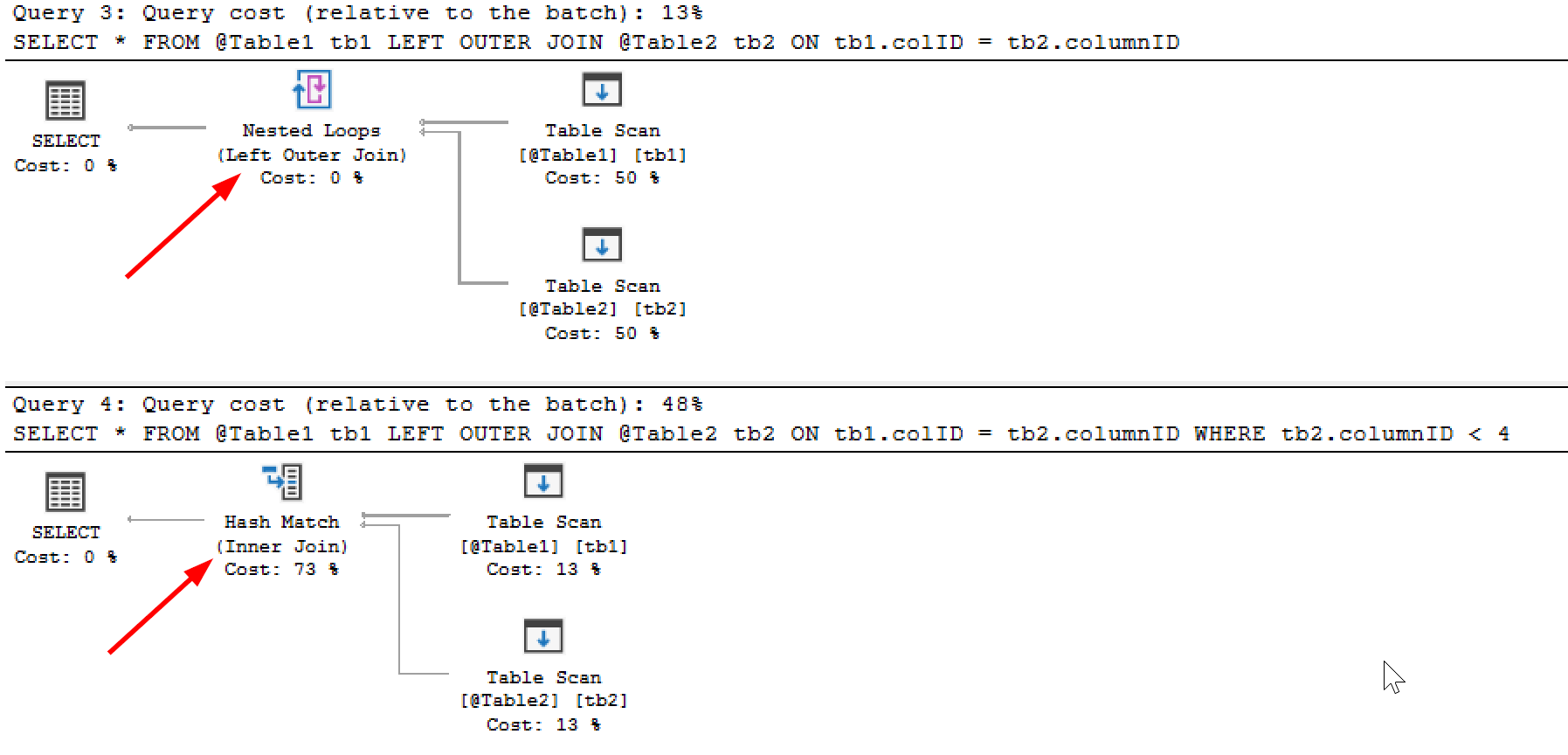
So how can we get around this? Well, since you’re doing a LEFT JOIN to begin with you obviously need or want to return all the records from “Table1” regardless of the data in “Table2”. And if you really don’t want to return data for certain records in “Table2” then you can filter those records out in your JOIN predicate (the ‘search criteria’ in the ON portion of the JOIN). For example, the last query would be written like this instead:
SELECT *
FROM @Table1 tb1
LEFT OUTER JOIN @Table2 tb2
ON tb1.colID = tb2.columnID
AND tb2.columnID < 4;
Output:
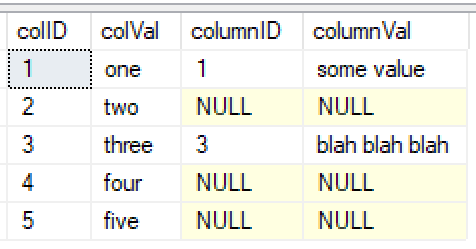
See how we still get the 5 records from “Table1” but not the data from “Table2” that didn’t meet our criteria? It just returns NULLs for the data in that table that doesn’t meet the criteria. Pretty awesome right?
And…we can look at the execution plan again to prove that we are actually using a LEFT JOIN:
What about when instead of a value someone uses the IS NULL condition instead? Well, in that case you can use that in the WHERE clause.
SELECT *
FROM @Table1 tb1
LEFT OUTER JOIN @Table2 tb2
ON tb1.colID = tb2.columnID
WHERE tb2.columnID IS NULL;
Output:
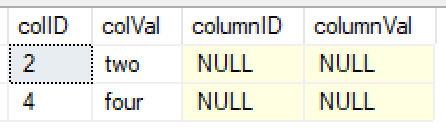
And, let’s look at the execution plan again:

Notice it performs the left join and then filters the data for the NULL records? That’s what we want it to do and frankly, it’s what we probably expected it to do.
What if we use IS NOT NULL instead? Well…that’s another story. I’ll spoil the surprise and just tell you it will do an INNER JOIN just like it would with an actual value. If you don’t believe me go ahead and run the query yourself and look at the execution plan.
So, there you have it; that’s how a LEFT JOIN may or may not actually be a LEFT JOIN. Hopefully this information helps you write better, or at least, more informed queries.



I really can’t see the point here? Is the goal to demonstrate the `LEFT JOIN` behavior when filtering is performed in the `WHERE` clause and the `ON` clause? Or is it the goal to demonstrate how smart the engine is because it knows that when we are filtering by the join column, it can use a hash match?
Knowing the basics is important. Knowing that the engine will help us turning our not optimized code in effective one is good, too. But at the end, this is very simple example which I doubt will reflect real word scenario.
You are comparing queries which are returning different output, right? If you want to get only matched by `ID` columns and filtered by `ID`, just used `INNER JOIN` (as you said). This `LEFT JOIN` stuff does not seems right at all.
LikeLike
Right, the goal was to show the behavior of filtering when using a LEFT JOIN and to explain this to those who didn’t know the behavior. Because, as you said, knowing the basics is important. Based on the number of times I see this happening, there are a lot of folks who don’t know this basic concept. I guess it comes down to audience, and you obviously weren’t my target audience. 🙂 I do appreciate the comments though – perhaps I could have come up with some real world examples, but in the end opted for simplicity to show the behavior and let folks apply the learnings to their own real world problem.
LikeLike
Liked it!
LikeLike
Great Article
LikeLike
I wanted this exact thing! Thank you for this article and Google for showing this article as the first result for my search query!
In my case, I wanted everything from Table2 but was applying a WHERE clause on the Table1 column. So I tried using RIGHT OUTER JOIN but it just did INNER JOIN as you said and was confused about how it works. Now I know how to query it!
LikeLike
Awesome! If this only helped you then this post was worth it. 🙂
LikeLike
Thanks for this very real misunderstood point. I had this exact issue a few weeks ago in a five table mixture of inner and outer joins and I finally worked out what was going on. I wish I’d read this well written article before. Cheers, Andy
LikeLiked by 1 person
A very enlightening read! thanks a bunch, Benjamin.
I also see left joins used in queries where none of the columns of the table to the right are used.
I fail to understand what was meant to be achieved here. If you could throw some light on that please.
thoroughly enjoyed your simple way of teaching and grip on the subject.
best regards
Nasir
LikeLike
Good question and thank you! Sometimes I fail to understand why someone does that as well. 🙂 However, if the person is doing a LEFT OUTER JOIN and then in the where clause doing an IS NULL on a column that is in the right table that could make sense to me. They want to return the records from the left table where there isn’t a matching record (based on the JOIN condition) in the right table. They don’t need any of the information from the right table…they just want to know which records don’t exist in that table. That’s a possibility. The other possibility is…they just forgot to update the query when they changed what the query was doing…or…who knows.
LikeLike
I understand your explanations but i have a bit probleme with sql code . I use left outer join with the where clause is null on two column that is in the rigth table ,because i want to return te records from the letf table where ther isn’t a matching record in the rigth table (based on the join condition) but it does not work i don’t know why can you help me?
SELECT A.NOM_GESTIONNAIRE_EXTERNE,A.ID_PERSONNE FROM SCH1.TABLE1 AS A
LEFT OUTER JOIN(
SELECT
DISTINCT B.NOM_GESTIONNAIRE_EXTERNE,
B.ID_PERSONNE
FROM SCH1.TABLE2 AS B )AS B ON
A.ID_PERSONNE=B.ID_PERSONNE AND
A.NOM_GESTIONNAIRE_EXTERNE=B.NOM_GESTIONNAIRE_EXTERNE
WHERE
B.NOM_GESTIONNAIRE_EXTERNE IS NULL
AND B.ID_PERSONNE IS NULL ;
LikeLike
Can you provide some sample data from the tables and what you want to return? When you say it doesn’t work…how do you know and what is it returning instead?
LikeLike
I get 4 records:
1 one 1 some value
2 two NULL NULL
3 three 3 blah blah blah
4 four NULL NULL
by adding or ‘tb2.columnID IS NULL’ condition in where clause like below
SELECT *
FROM @Table1 tb1
LEFT OUTER JOIN @Table2 tb2
ON tb1.colID = tb2.columnID
WHERE tb2.columnID < 4 or tb2.columnID is NULL
So LEFT JOIN is still LEFT JOIN, not changed to INNER JOIN.
LikeLike
Nicely done! Yes, by adding “OR tb2.columnID IS NULL” to the criteria it will not turn into an INNER JOIN but rather it will do a LEFT JOIN and then do a filter of those results…just like it would if you only were looking for the null records, like in the example.
LikeLike
Strange… most images seem to be broken
LikeLike
Hmmm…that is strange. It’s got to be from new update or some new special thing WordPress did…so now I guess I have to go back and fix all images. I’ll work on this post today.
LikeLike
Yup…I had to convert the post to some new ‘block’ style, fix the code blocks and re-insert the images. This is apparently a nice new feature wordpress just provides. 🙂 …guess I now need to go through all my posts? that’s not really a great feature now is it? Anyway, thanks for letting me know!
LikeLike
I was wondering this exactly about why I was getting the results I wanted when I had ‘and’ (I’d accidentally deleted the ‘where’ and not noticed it) so thank you!!
LikeLike
Great post! I just ran into this exact problem and learned that my Left Join was actually an Inner Join. Thanks for the tip about putting the right table condition in the join clause!
LikeLiked by 1 person