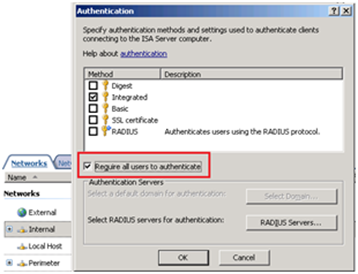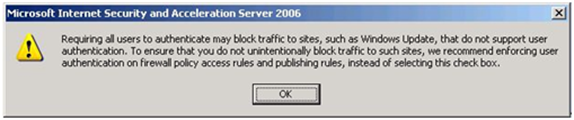Unable to Connect to Microsoft Online Services (Lync) behind ISA Server
1. Introduction
BPOS is growing in a fast pace and as IT Admins starts to use this service they need to adjust their Firewall in order to proper allow the traffic to traverse the on-premise clients to the cloud. Microsoft Online Services did a good job documenting what needs to be in place from the Firewall perspective to allow this traffic to correctly flow. Here are the main articles for this type of deployment:
Both articles mention ISA Server as an example and they also mention that for ISA you may need to use Firewall Client in order to make this deployment to work. If you use Firewall Client, nothing else needs to be done on the client workstation, however, if you don’t want to install Firewall Client you will need to edit the file Program Files\Microsoft Online Services\Sign In\SignIn.exe.config and add the entry below:
<system.net>
<defaultProxy useDefaultCredentials="true">
<proxy usesystemdefault="True" />
</defaultProxy>
</system.net>
Source: https://technet.microsoft.com/en-us/library/ee832722.aspx
2. Scenario
Consider a scenario that you have all the implementations in place, rules are correctly configured on ISA Server as per KB2410859 and have Firewall Client on the workstation, however the issue persists and on ISA log you see access denied due anonymous request. When closely look to the detailed logging (Monitoring/Logging/Lower Pane) you see that no rules appear in there, which means that the request is getting processed in lower level mode (kernel).
3. Solution
The problem here was caused because the option below was enabled:
When you enable this option you might have issues with a variety of applications (not only BPOS), because this option completely disable Anonymous access for Web Proxy requests on the network. This application forces the user’s credential to be requested even before the firewall policy is starting to get evaluated. This is the reason why when you enable this option you receive the warning below:
As you can see on this warning window, this option can cause compatibly issue with applications such as Windows Update (and I found out that with BPOS too). In order to avoid compatibly problems, disable this option and make sure to control your user access via Firewall Policy. There are many other scenarios where we recommend to disable this option, see this article for more information. After disabling this option the user was able to login:
Have a good migration to the Cloud!!