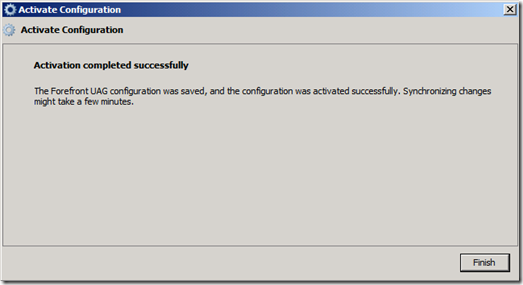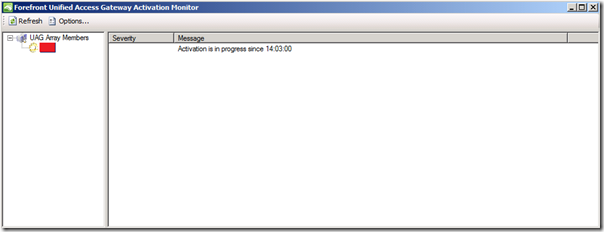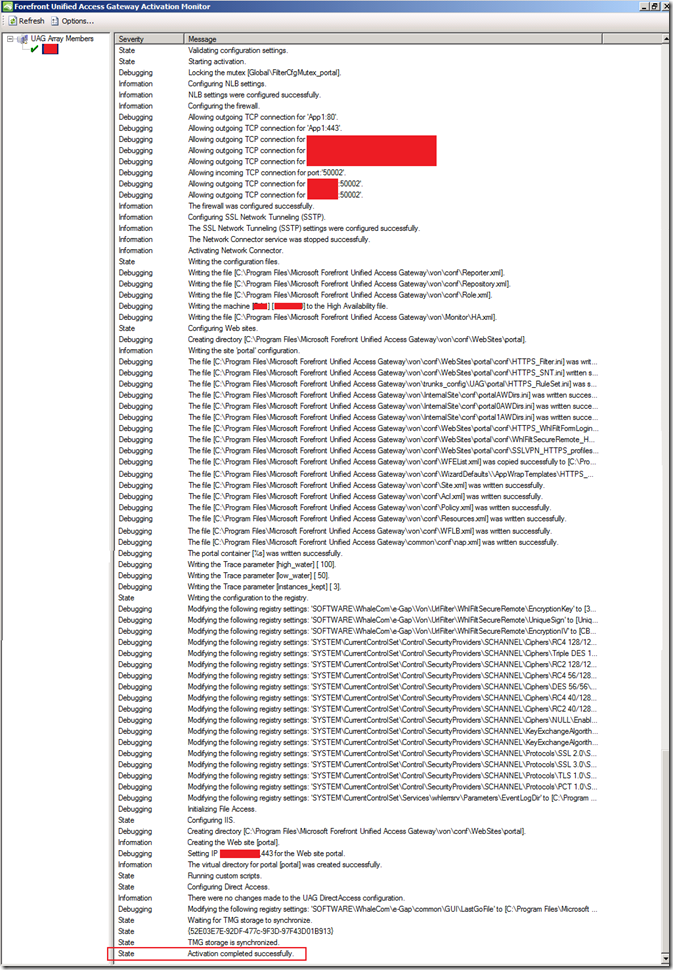Can’t see a new published application in UAG 2010 Portal even after activate the changes
Consider a scenario where you just added a new application on UAG 2010 portal, you activate the configuration and see the window below:
Right after click in Finish button we tried to access the portal and didn’t see the application in there. After less than a minute we tried again and the new application is still not there. Although the window above says that the configuration was saved, you should read the full message and realize that it says: “Synchronizing changes might take a few minutes”. In order to see if the synchronization is completed you should go to Forefront UAG Activation Monitor, in this case the window that we saw was the one below:
This means that the activation is not completed yet, after some time the activation was completed and the window showed the full log of what it was done during this process as shown below:
Notice that at the end of this log output there is a message saying that the activation completed successfully, at this point we tried to access the portal and the application was there.