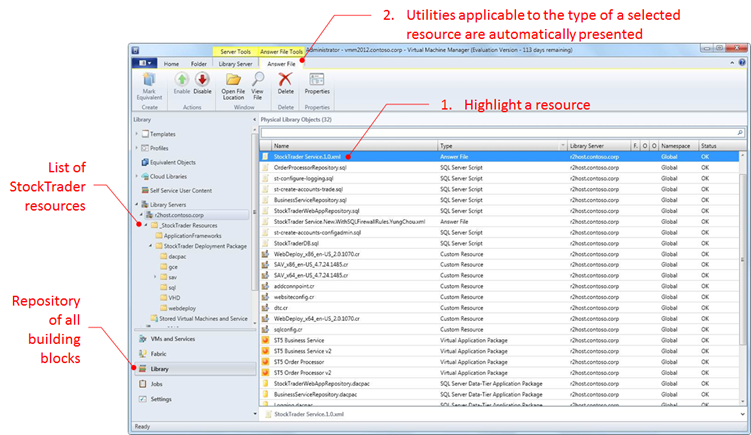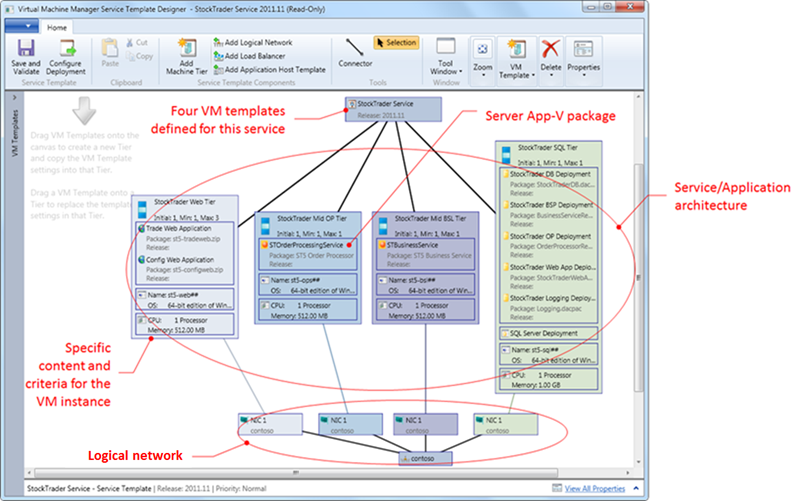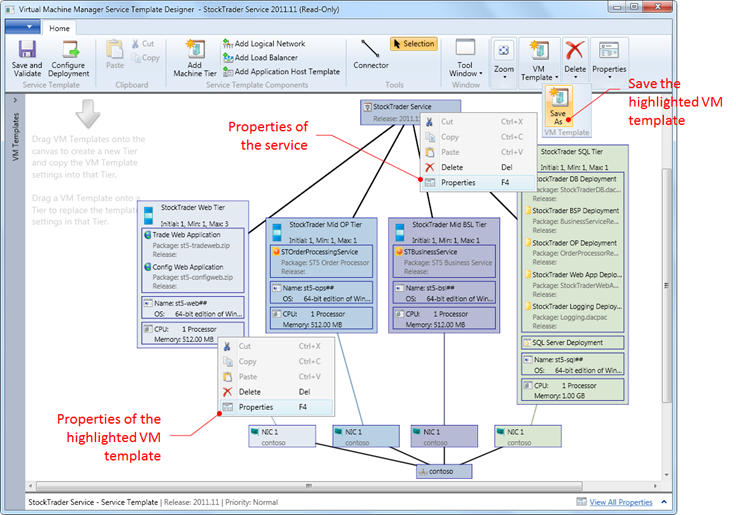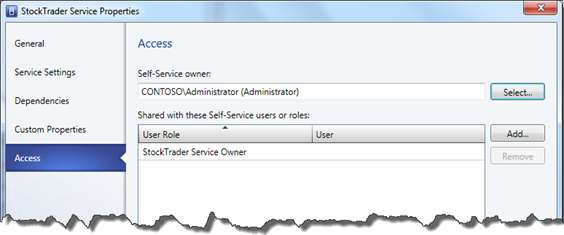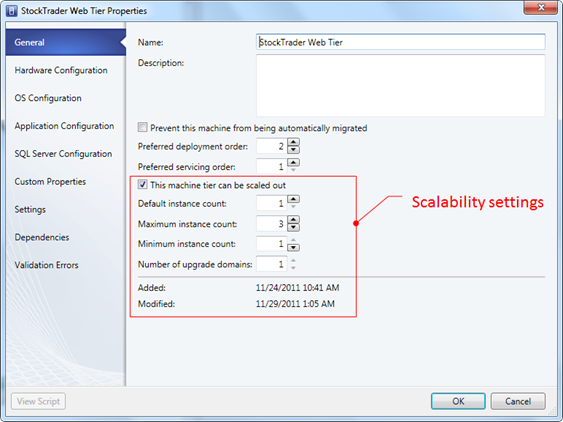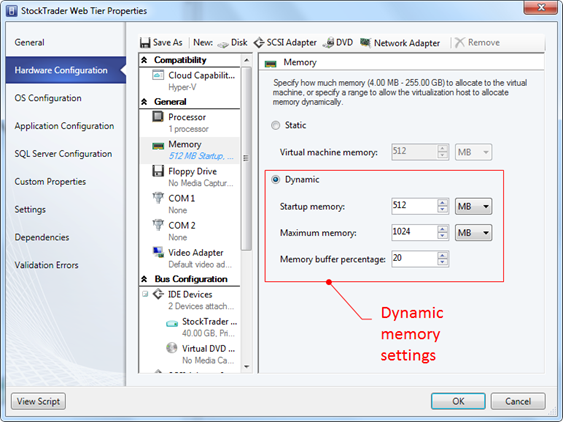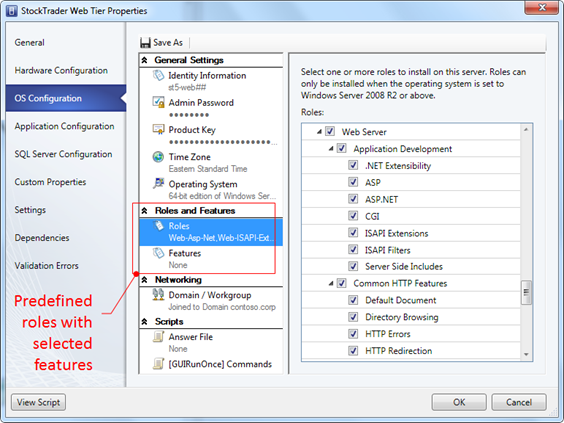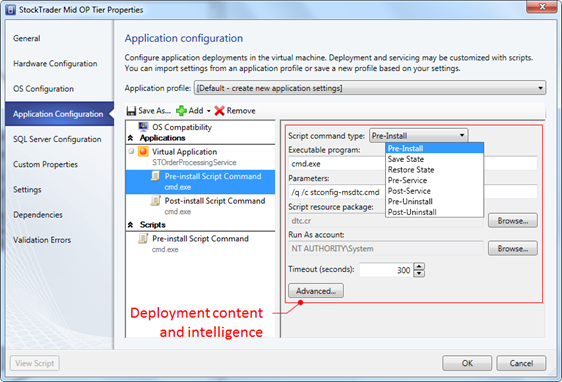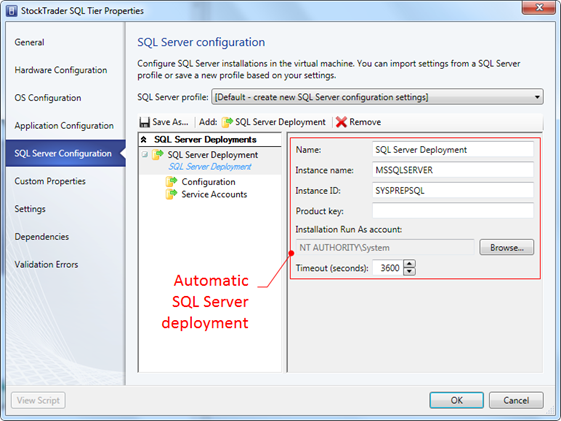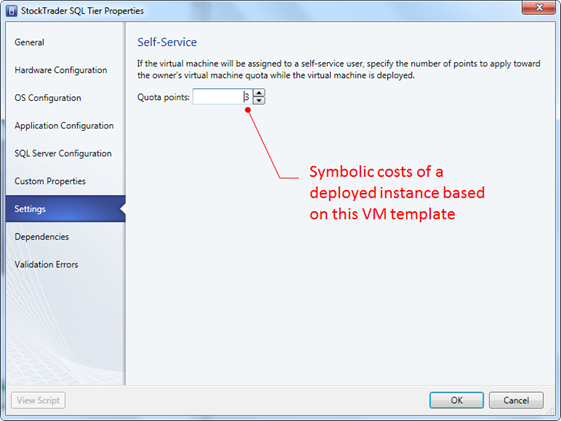Deploying StockTrader Application as Service to Private Cloud with System Center Virtual Machine (VMM) 2012 (3/5): Service Template Designer
This 5-part series listed as below highlights the steps to deploy StockTrader as a service to a private cloud using the service template. After successfully importing the StockTrader service template in VMM 2012 in Part 2, we can then customize the service template, as preferred, using Service Template Designer. Which is the scenario here.
-
- Part 1: Scenario and Lab Environment

- Part 2: Importing Service Template into Library Share
- Part 3: Service Template Designer (This article)
- Part 4: Deploying Service Template to Target Private Cloud
- Part 5: Managing Service Instance
- Part 1: Scenario and Lab Environment
In the admin console of VMM 2012, the Library workspace is the repository where all file-based resources including vhds, iso images, application packages, scripts, etc. are kept and made visible in the private cloud. The context sensitive UI will display utilities applicable to the type of a highlighted resource. The following illustrates a list of the resources indexed in all the associated network shares of an examined Library Server, here r2host.contoso.corp. The UI is content sensitive and presenting the utilities available for operating on Answers File which is the type of a service template.
Examine the Library workspace, in addition to Library Servers there are other containers including Templates and Profiles. And specifically Template container is where service templates are presented.
Service Template Designer
This is a new tool in VMM 2012 for authoring and examining a service template. In Library workspace, when highlighting a service template in Service Templates container, Service Template Designer becomes available in the group, Service Template Tools. Click Open Designer, as illustrated below, to load the service template into Service Template Designer.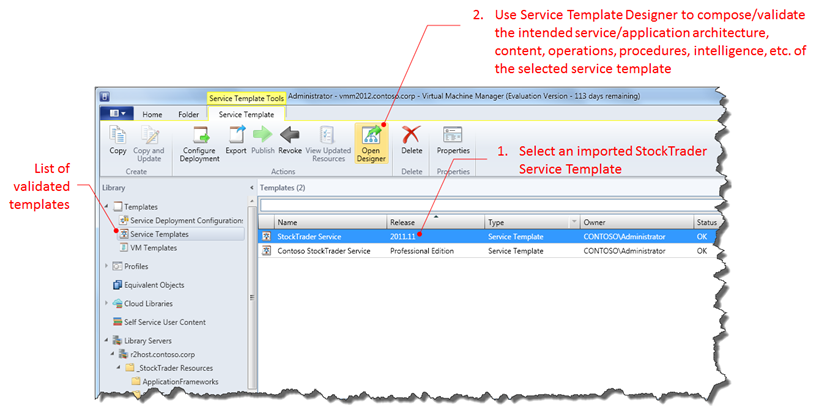
Application Architecture Encapsulated in Service Template
When the StockTrader service template is loaded in the Designer, a visual presentation of the application architecture reveals a four-tier design signified by the four corresponding VM templates, as depicted below, including a web front-end, business service layer, operations layer, and a database back-end. The four VMs are connected with a logical network and collectively form the application architecture of StockTrader. The what ,when, why, and how to configure these VMs are specified in the VM templates. Further examination reveals that within these VM templates there are dependencies defined including: two web applications are to be configured in the Web Tier, a server app-v package is to be deployed in each of the two Mid Tier machines, and a number of dacpac packages are to be installed to the SQL Tier during VM instances creation.
Properties of the service or an examined VM template provide the configuration details with intelligence of why, when, and how to instantiate these objects.
The accessibility of a service can be directly defined in a service template. The following shows StockTrader Service Owner, a defined self-service user role, is given the access to the StockTrader service.
Within VM template properties, VMM 2012 now includes features and settings with cloud computing in mind. Scalability, memory optimization, server roles and features designation, operational intelligence and precision, SQL deployment, quota are just a few highlighted below.
These properties shown above are validated and customize, as preferred. Once done, the service template is almost ready for deployment. Almost, however not yet. Part 4 will explain.