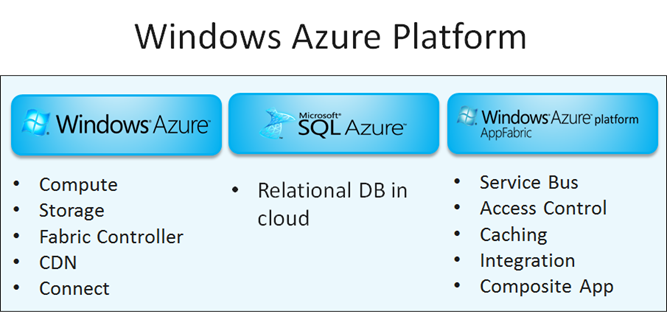Windows Azure Platform Glossary for IT Pros
This blog post lists out terms frequently referenced in Windows Azure Platform. They are presented in a hierarchical order based on the context shown in the following schematic. Each term is described concisely with key concept and pertinent information. The content is intended for IT pros and non-programmers.
| Term | Description |
| Windows Azure Platform | A collective name of Microsoft’s Platform as a Service (PaaS) offering which provides a programming platform, a deployment vehicle, and a runtime environment of cloud computing hosted in Microsoft datacenters
|
| Windows Azure | Essentially Microsoft cloud OS which provides abstractions and shields the complexities of implementing and managing collections of hardware, software, and instances
|
| Compute | A Windows Azure service for executing application code based on a specified role including web role, worker role, and VM role |
| Web Role | A service definition to deploy a VM with IIS 7 for hosting a web application |
| Worker Role | A service definition to deploy a VM without IIS for running application code in the background similar to Windows processes, batch jobs, or scheduled tasks
|
| VM Role | A service definition to upload a VM to cloud (i.e. Windows Azure Platform) for deploying an application with a custom or predictable runtime environment and provided as a last resort for addressing issues including:
|
| Storage | A Windows Azure service for allocating persistent and durable storage accessible with HTTP/HTTPS (REST) and .NET
|
| BLOB | Binary Large Object for storing large data items like text and binary data |
| Table | Structured storage in the form of tables which store data as collections of entities for maintaining service state
|
| Queue | A mechanism for storing messages to be read asynchronously for enabling service communication for notification and scheduling work |
| Windows Azure Drive | A page BLOB and formatted as a single-volume NTFS virtual hard drive to be mounted within a Windows Azure role instance and accessed like a local drive |
| Local Disk | Non-persistent storage local to a role instance |
| Fabric Controller (FC) | Owner of datacenter including hardware, software, and instances and ultimately the brain of the cloud OS
|
| Fabric Agent | A self-initialized application deployed with the root partition of a Windows Azure Compute node to form the fabric |
| Guest Agent | A self-initialized application deployed with the base image of a Guest OS to form the fabric |
| Connect | A user interface to configure IPsec protected connections between computers or virtual machines (VMs) in an organization’s network, and roles running in Windows Azure
|
| Content Delivery Network (CDN) | An add-on feature to Windows Azure subscription to cache Windows Azure BLOBs and the static content output of Compute instances at Microsoft’s caching servers near what the content is most frequently accessed |
| SQL Azure | A cloud-based relational database service with SQL Azure Reporting, a report generating service
|
| AppFabric | A set of middleware services, i.e. class library, interoperable across languages (.NET, Java, Ruby, PHP…) |
| Service Bus | To provide secure messaging and connectivity capabilities through firewalls, NAT gateways, and other problematic network boundaries and enable building distributed and disconnected applications in the cloud, as well hybrid application across both on-premise and the cloud |
| Access Control | A hosted service providing federated authentication and rules-driven, claims-based authorization for REST Web services with integration with Windows Identity Foundation (WIF) like Active Directory Federation Services (ADFS) v2 |
| Caching | A subset of the on-premise distributed caching solution, Windows Server AppFabric Caching, for provisioning a cache in cloud to be used with ASP.NET or client applications for caching requirements |
| Integration | Capabilities similar to those of Biz-Talk to integrate Windows Azure Platform applications with existing LOB and databases and third-party Software as a Service (SaaS) applications |
| Composite App | For building applications with a composite of services in the cloud and on premises, components, web services, workflows, and existing applications |