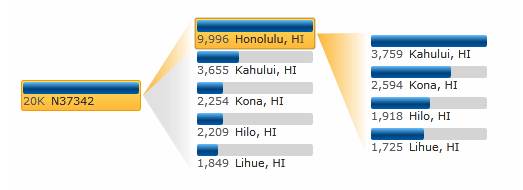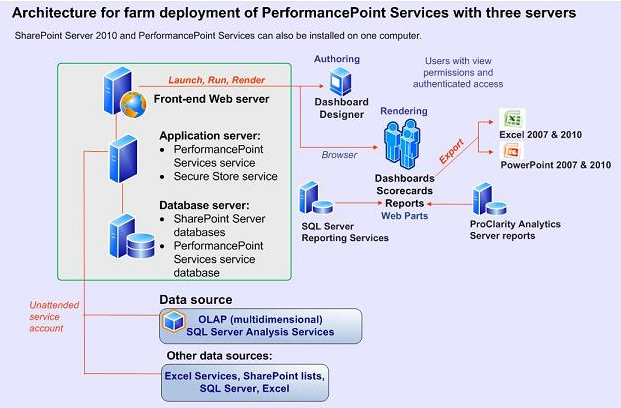Business Intelligence (BI) with PerformancePoint in SharePoint 2010
This is the fifth article of a series to review the following five BI vehicles in SharePoint 2010
- Overview
- Excel 2010 and PowerPivot
- Excel Services
- Visio Services
- PerformancePoint Services
- Reporting Services and Report Builder
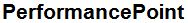
PerformancePoint is installed by default in SharePoint 2010. It can be easily configured as a service application in Central Admin and deployed in a SharePoint farm as shown below. Overall, this integration makes Business Intelligence much more approachable in system integration and administration. PerformancePoint planning, administration, developers and IT pros centers, and MSDN blog are good resources to find out more information.
(A cross-posting from Microsoft SharePoint Experts Blog)