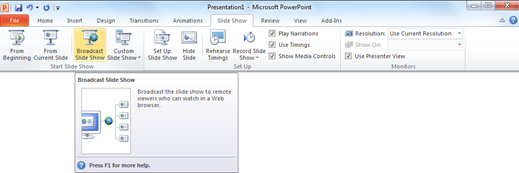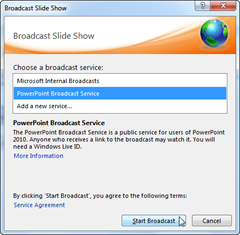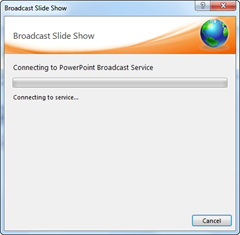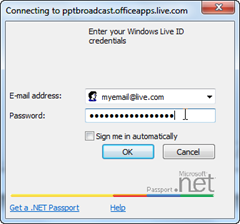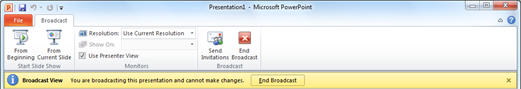| Requirements: |
PowerPoint 2010 |
| |
Internet connection |
| |
Internet Explorer, Firefox, or Safari for Mac |
| |
Live ID (Click here to get one.) |
| |
|
| Step 1 |
In a target presentation, click Slide Show tab and Broadcast Slide Show button to bring up Broadcast Slide Show Dialog 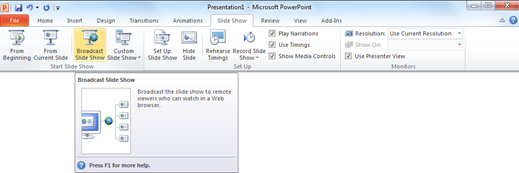 |
| |
|
| Step 2 |
As applicable, pick a Broadcast Service and reference service agreement  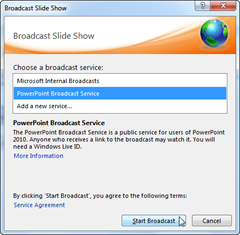 |
| |
|
| Step 3 |
As needed, login in with Live ID 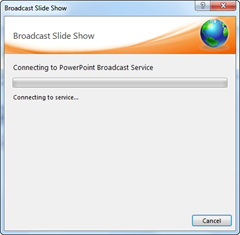 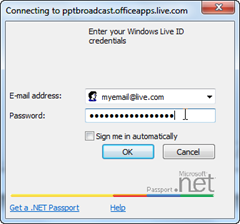 |
| |
|
| Step 4 |
Provide the link to your viewer, followed by starting the broadcast  |
| |
|
| Step 5 |
Once done broadcasting, click End Broadcast to exit 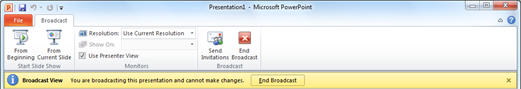 |
| |
|
| Limitations: |
- No audio and video
- No ink annotations or markup
- No hyperlinked Web page
- All slide transitions are converted to Fade effect.
|