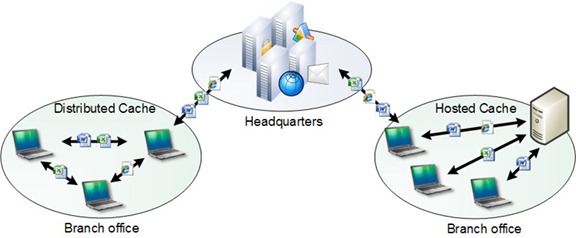Windows 7 BranchCache™ User Experience
This is a follow-up posting of Windows 7 BranchCache™ Explained.
BranchCache, an exciting feature introduced in Windows 7 and Windows Server 2008 R2, enables content from file and Web servers on a wide area network (WAN) to be cached on computers at a local branch office. Once BranchCache is configured, a copy of data accessed from intranet Web and file servers is cached locally within the branch office. Cached content can either be distributed across peer client computers (Distributed Cache mode) or centrally hosted on a server (Hosted Cache mode). When another client on the same network requests the file, the client downloads it from the local cache without downloading the same content across the WAN. BranchCache is to improve application response time and reduce WAN traffic.
Specifically BranchCache, as shown below, has two operating modes: Hosted Cache mode and Distributed Cache mode. Hosted Cache mode specifies a local server for caching content downloaded form a content server over the WAN. Caching occurs at the very first request from a user in a branch office. A user from the same branch office subsequently requests for the same content will establish a connection with and retrieve the cached content from the local Hosted Cache server. Host Cache mode is recommended for a branch with more than 50 clients and does require some form of infrastructure for caching and accessing the content in a local server.
Distributed Cache mode, on the other hand, is for a small branch without a local file server that can be used as a hosted cache server. This configuration caches content downloaded from a content server over the WAN at a user’s computer. Caching occurs at the very first request from a user in a branch office. A user from the same branch office subsequently requests for the same content will locate the cached content by broadcasting, and then retrieve the content from that user’s computer in the local area network. Peer-to-peer sharing is the basic idea. There is no central repository in the branch. There are no requirements for servers or services in the branch office beyond client computers running Windows 7.
Hosted Cache mode is different from the Distributed Cache Mode process since:
- Content downloaded over the WAN on the first request is cached only in a designated server local to a branch office, while Distributed Cache Mode caches content at a requester’s computer.
- Subsequently clients requesting for the same content will later establish a direct connection with and get the content form the designated server, once the content server authenticates and authorizes the request. In Distributed Cache Mode, clients broadcast over the local network to find the computer with the cached content.
This screencast walked through the steps to configure and demonstrate BranchCache Hosted Cache mode with a simulated WAN environment. All virtual machines used in the screencast were running in one hard disk of a laptop with 8 GB of RAM running Windows Server 2008 R2 with Hyper-V enabled.
Additional information:
For those who would like to try and get familiar with Windows 7 and Windows Server 2008 R2, follow the following links to download, install, and test it out. Here I also include the download information of Forefront and System Center which are essential for securing and managing enterprise infrastructure.
(This is a cross-posting from Windows Server Expert Blogs)