System Center Virtual Machine Manager (SCVMM) 2008 Rapid Prototyping
 This is a follow-up on Keith Combs' posting, Setting up your laptop to run SCVMM 2008. I have a demo environment configured with working Application Virtualization (App-V) 4.5 and Presentation Virtualization (i.e. Terminal Services) solutions. Now with SCVMM added, I can demo the management of IT infrastructure with physical and virtual computing resources, which is in my view the most critical piece of a virtualization solution.
This is a follow-up on Keith Combs' posting, Setting up your laptop to run SCVMM 2008. I have a demo environment configured with working Application Virtualization (App-V) 4.5 and Presentation Virtualization (i.e. Terminal Services) solutions. Now with SCVMM added, I can demo the management of IT infrastructure with physical and virtual computing resources, which is in my view the most critical piece of a virtualization solution.
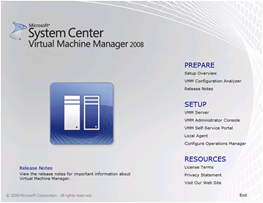 Here's how I did it. My Lenovo T61P expanded with 8 GB RAM was installed with Windows Server 2008 with Hyper-V enabled. In Hyper-V Manager, I have already had a demo environment, contoso.corp, with a number of virtual machines (VMs) in place. I added to the domain a VM running Windows Server 2008, and installed SCVMM 2008 Server and Admin Console in the VM. I then joined the parent partition to the contoso domain. At this point, there were two options to add the parent partition in SCVMM 2008:
Here's how I did it. My Lenovo T61P expanded with 8 GB RAM was installed with Windows Server 2008 with Hyper-V enabled. In Hyper-V Manager, I have already had a demo environment, contoso.corp, with a number of virtual machines (VMs) in place. I added to the domain a VM running Windows Server 2008, and installed SCVMM 2008 Server and Admin Console in the VM. I then joined the parent partition to the contoso domain. At this point, there were two options to add the parent partition in SCVMM 2008:
- As a Windows-server based host on an Active Directory Domain
- As a Windows-server based host on a perimeter network
Notice if the host is to be added as one on a perimeter network, install SCVMM local agent on the parent partition and created a security file for encryption. The security file needs accessible from SCVMM admin console. I tried both and in either way, once my parent partition had been added as a host, all VMs running on the parent partition including the VM running SCVMM became manageable from SCVMM Admin Console. In essence, SCVMM was on a child partition while managing the Hyper-V parent (or root) partition in my laptop. Very interesting configuration, it is indeed.
Notice I made no additional effort in optimizing the performance or hardening the security. My objective here is to realize the capabilities with minimal operational requirements. Below I have documented the screenflows and will probably do a screencast later on this as well.
- SCVMM 2008 Server and Admin Console installation screenflows
- Adding A Host into SCVMM 2008 Admin Console
- User Experience
 Very straightforward processes and uneventful operations, I consider these installations are. Understanding the architecture is perhaps much more pertinent for prototyping this solution. Basically, run Hyper-V in the laptop and SCVMM in a VM. Join the parent partition to the domain where SCVMM is in. Install SCVMM local agent on the parent partition and from SCVMM admin console add the parent partition as a host in perimeter. Here want to thank Keith sine his posting saved me some research time.
Very straightforward processes and uneventful operations, I consider these installations are. Understanding the architecture is perhaps much more pertinent for prototyping this solution. Basically, run Hyper-V in the laptop and SCVMM in a VM. Join the parent partition to the domain where SCVMM is in. Install SCVMM local agent on the parent partition and from SCVMM admin console add the parent partition as a host in perimeter. Here want to thank Keith sine his posting saved me some research time.