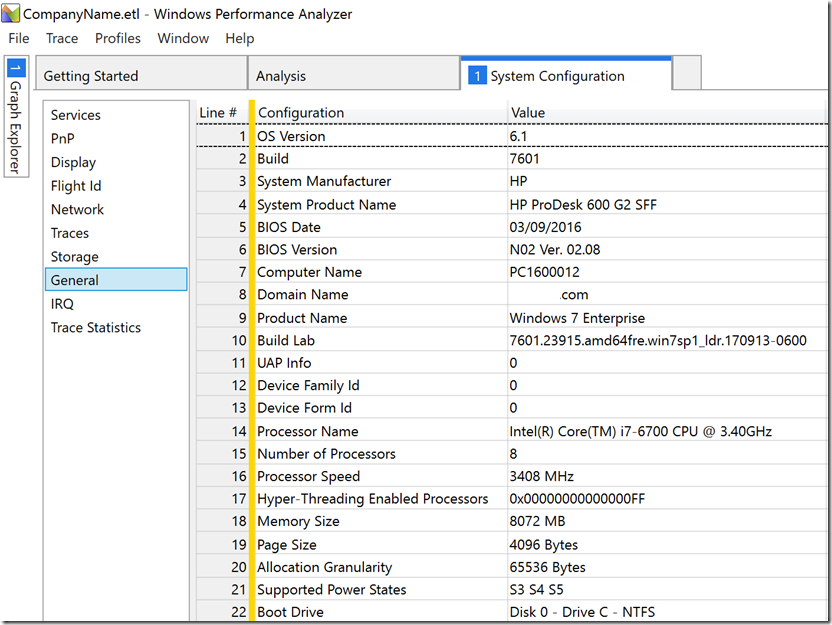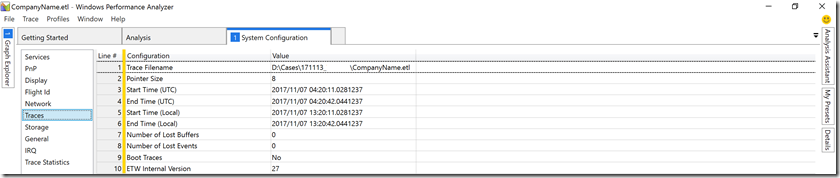Windows 10 ADK/SDK WPT is not compatible w/ Windows 7 SP1 or Windows Server 2008 R2 SP1.
Applies to:
Windows Server 2008 R2 SP1
Windows 7 SP1
One of the common questions regarding the analysis with Windows Performance Analyzer (WPA) is, we captured an ETL trace using the “Windows Performance Recorder” (WPR or WPRUI) and we are not able to load the symbols to view the functions (stackwalk).
Cause:
By design. Our products are usually compatible n-2 revisions back. In these cases, the IT Administrator downloaded or the Microsoft person sent a link to the “Windows 10 ADK” or “Windows 10 SDK”.
We had: Windows 10/Windows Server 2016, Windows 8.1/Windows Server 2012 R2, Windows 8/Windows Server 2012.
When you load the .etl trace, you might see the following:
You will see that there are no lost buffers and events.
Stackwalk was captured.
Another item that you will notice, for every single binary, the information will show up as “Unknown”.
Solution:
Install the Windows 8.1 ADK or the Windows 8.1 SDK.
WPT: Updated version of “Windows Performance Toolkit” 8.1 update from the ADK or SDK.
https://blogs.technet.microsoft.com/yongrhee/2014/05/28/wpt-updated-version-of-windows-performance-toolkit-8-1-update-from-the-adk-or-sdk/
WPT: Installing the Windows Performance Toolkit v5.0 (WPRUI, WPR, Xperf)
https://blogs.technet.microsoft.com/yongrhee/2012/11/23/wpt-installing-the-windows-performance-toolkit-v5-0-wprui-wpr-xperf/
WPT: WPR/Xperf: Capture high cpu, disk i/o, file, registry, networking, Private bytes, Virtual bytes, Paged Pool/Nonpaged pool and/or application slowness.
https://blogs.technet.microsoft.com/yongrhee/2012/11/23/wpt-wprxperf-capture-high-cpu-disk-io-file-registry-networking-private-bytes-virtual-bytes-paged-poolnonpaged-pool-andor-application-slowness/
Note: You could still use the latest WPA to analyze the .ETL trace from a legacy OS such as “Windows 7 SP1” and/or “Windows Server 2008 R2 SP1”.
Yong