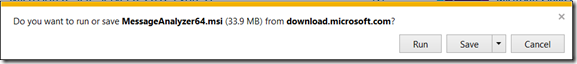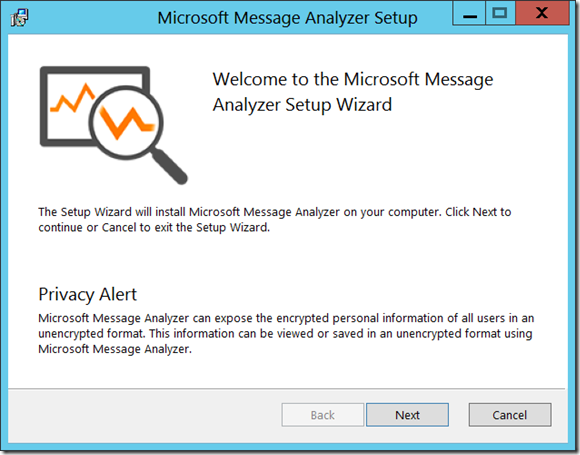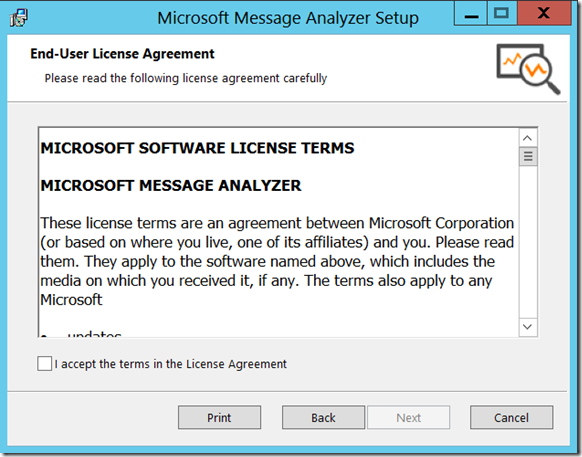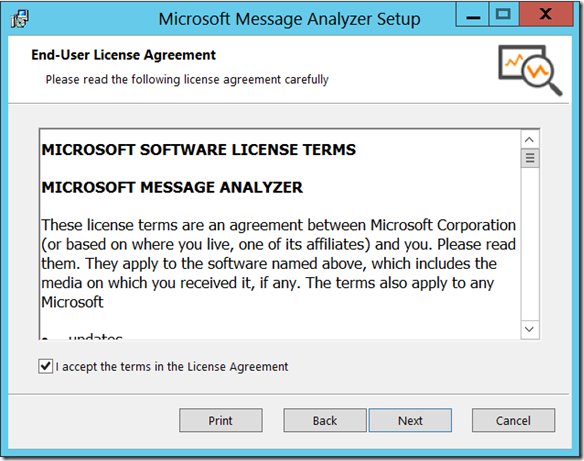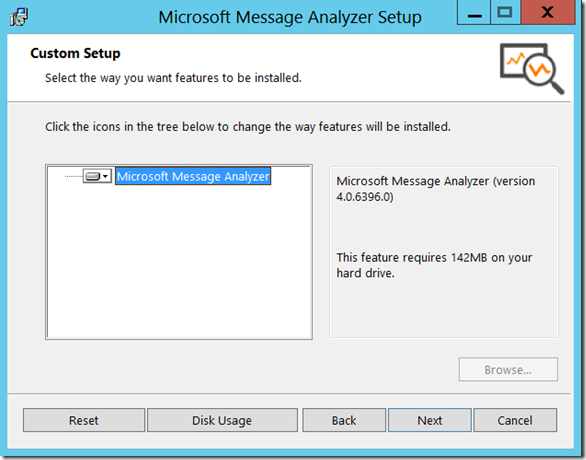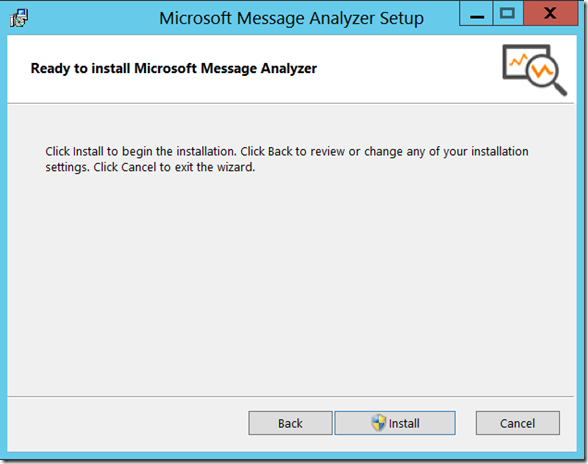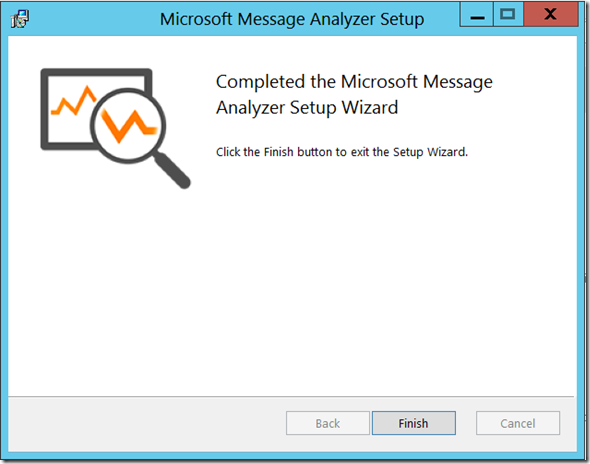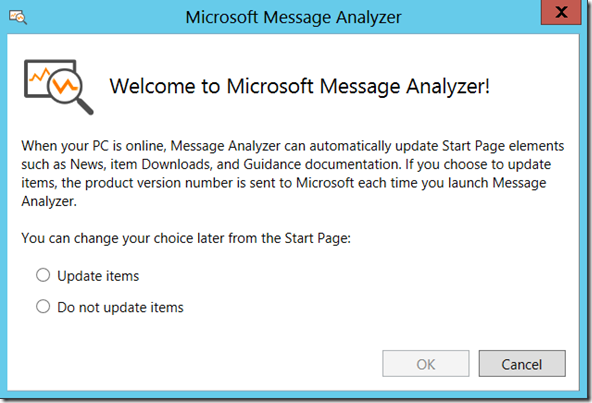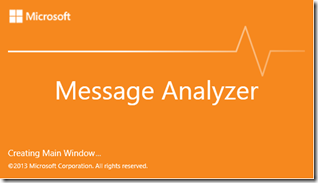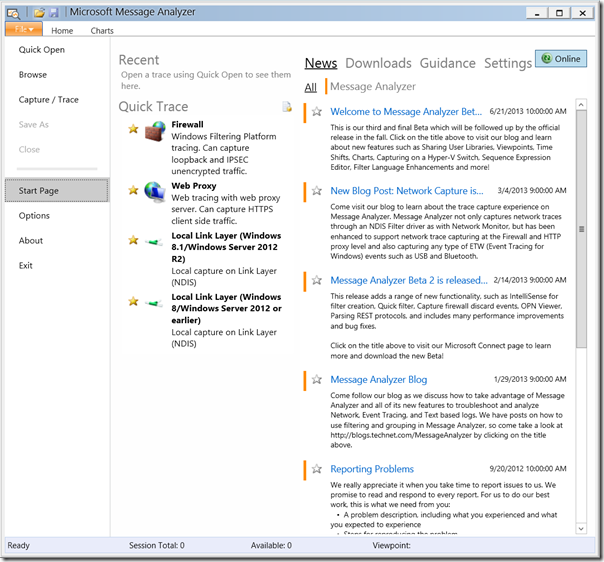Tool: Message Analyzer (Network trace capture)
ARCHIVED as of May 2015. Instead look at Tool: Installing the Microsoft Message Analyzer version 1.3
Applies to:
Windows Server 2012 R2
Windows 8.1
Windows Server 2012
Windows 8
Windows Server 2008 R2
Windows 7
Our Microsoft Protocol Engineering Framework team has released the Release to Web(RTW) version of the Message Analyzer.
Make sure to read thru the "Message Analyzer FAQ and Known Issues.docx"
Note: Before installing, please make sure to put a change control because if you are on Windows 7 and/or Windows Server 2008 R2, you might experience a brief network disconnection just like in Netmon 3.4 installations did.
Download:
Microsoft Message Analyzer
https://www.microsoft.com/en-us/download/details.aspx?id=40308
Official website:
Message Analyzer has Released – A New Beginning
https://blogs.technet.com/b/messageanalyzer/archive/2013/09/25/message-analyzer-has-released-a-new-beginning.aspx
Related:
Netmon 4.0 beta…
https://blogs.technet.com/b/yongrhee/archive/2013/08/16/netmon-4-0-beta.aspx
Installing the Microsoft Message Analyzer Beta 3
https://blogs.technet.com/b/yongrhee/archive/2013/08/16/installing-the-microsoft-message-analyzer-beta-3.aspx
So you want to use Wireshark to read the netsh trace output .etl?
https://blogs.technet.com/b/yongrhee/archive/2013/08/16/so-you-want-to-use-wireshark-to-read-the-netsh-trace-output-etl.aspx
Network tracing (packet sniffing) built-in to Windows Server 2008 R2 and Windows Server 2012.
https://blogs.technet.com/b/yongrhee/archive/2012/12/01/network-tracing-packet-sniffing-built-in-to-windows-server-2008-r2-and-windows-server-2012.aspx
Network tracing (packet sniffing) data to provide when troubleshooting.
https://blogs.technet.com/b/yongrhee/archive/2012/12/20/network-tracing-packet-sniffing-data-to-provide-when-troubleshooting.aspx