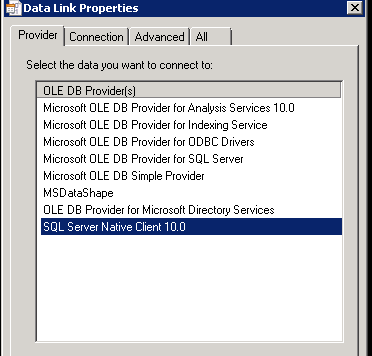The search service is not able to connect to the machine that hosts the administration component
Issue:
While going to SSA administration page you get the following error:
“ The search service is not able to connect to the machine that hosts the administration component. Verify that the administration component 'GUID' in search application 'Search_ Service_ Application ' is in a good state and try again”
And in topology we see admin component in “Initializing state”.
In event viewer we get the following error:
Event Viewer Application LOG
Log Name: Application
Source: Microsoft-SharePoint Products-SharePoint Server Search
Date: 12/6/2011 11:50:52 PM
Event ID: 67
Task Category: Gatherer
Level: Error
Keywords:
User: ************
Computer: ***************************
Description: Could not access the Search database. A generic error occurred while trying to access the database to obtain the schema version info.
Context: Application '5137d5a9-5f76-4095-8928-c7e827b97ac4'
Details:
Class not registered (0x80040154)
And in ULS we get the following stack:
12/13/2011 14:18:43.29 mssearch.exe (0x2C10) 0x34E0 SharePoint Server Search UtilCommon cd08 High SQL call failed (0x80040154: Class not registered ) [atldbext.cxx:1290] d:\office\source\search\libs\utild\atldbext.cxx
12/13/2011 14:18:43.29 mssearch.exe (0x2C10) 0x34E0 SharePoint Server Search UtilCommon cd09 High error 0: Class not registered (source Microsoft OLE DB Service Components, 0x80040154, code 0: Class not registered ) [atldbext.cxx:1386] d:\office\source\search\libs\utild\atldbext.cxx
12/13/2011 14:18:43.29 mssearch.exe (0x2C10) 0x34E0 SharePoint Server Search Common 0000 High CAppConfig::DoQuery, Application 'c880e019-95a6-4412-a1b3-951814a343ce', Resource '2': m_pParent->CreateSession failed. [resourcemanagerimpl.cpp:1438] d:\office\source\search\native\mssrch\resourcemanagerimpl.cpp
12/13/2011 14:18:43.29 mssearch.exe (0x2C10) 0x34E0 SharePoint Server Search Exceptions 15y3 High <Exception><HR>0x80040154</HR><eip>000007FEDCA14DFB</eip><module>d:\office\source\search\native\mssrch\resourcemanagerimpl.cpp</module><line>1439</line></Exception>
12/13/2011 14:18:43.29 mssearch.exe (0x2C10) 0x34E0 SharePoint Server Search Common 0000 High CAppConfig::RemoveProperties Exception caught. [resourcemanagerimpl.cpp:1889] d:\office\source\search\native\mssrch\resourcemanagerimpl.cpp
Resolution:
This stack comes when there is some installation issue in SQL Native client.
To verify that create a UDL file and check the providers tab:
- Check if the SQL Server Native client 10.0 is listed there or not, if it’s not then try to search for the following CLSID in registry “8F4A6B68-4F36-4e3c-BE81-BC7CA4E9C45C”. you should see the key in HKCR\CLSID\. If it’s not there then we need to re-install the SQL Server native client on the server.
- Go to control panel à uninstall a program and look for Microsoft SQL Server 2008 Native client à uninstall it.
Note: Make sure while uninstalling it doesn’t show a warning saying “following processes are using this”.
- Download native client, its available for download as a separate package. Install it and we should be good to go.
Important:
This error occurs as Search Service does make a use of SQL Native client while trying to connect to databases