
How Hotpatching on Windows Server is changing the game for Xbox
In this article you’ll learn how Microsoft has been using Hotpatch with Windows Server 2022 Azure Edition to substantially reduce downtime for SQL Server databases running on…



This post was authored by Don Stanwyck, Senior Program Manager, Windows Server.
Network complexity is largely driven by the number of nodes connected to it and the number of paths between them. The situation is compounded when multiple protocols operate over the shared resource. Windows Server 2016 simplifies the network by decreasing the number of connected nodes and increases storage performance because Remote Direct Memory Access (RDMA) and the Hyper-V switch can share the same network interface card (NIC) ports. Network architects can consolidate the physical networking without giving up the higher level benefits that traditional approaches afford, when storage traffic is segregated in Ethernet topologies. Combining these capabilities into a single NIC enables power savings, switch port count reduction, NIC cost savings and cabling management reduction. The network operator can also make high quality service guarantees for the many users of the network.
In Windows Server 2012 R2, customers who wanted to use RDMA for their storage traffic had to use separate NIC ports that were used by the Hyper-V switch. The architecture looked like the figure below:
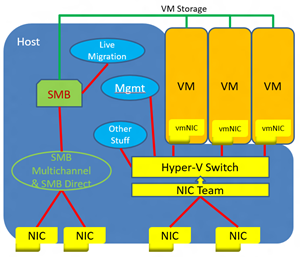
Along the bottom of the diagram you can see that there are four ports required for this solution, per server.
The equivalent deployment in Windows Server 2016 requires half the ports and maintains the high availability required for enterprise networking.
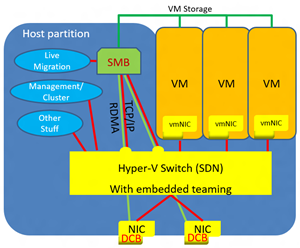
The new deployment scenario uses Datacenter Bridging (DCB) on both the NICs and the physical switch. You can learn more about the physical switch configuration here.
Information about how to configure this scenario in Windows Server 2016 can be found at this link.
The new Windows Server 2016 Technical Preview NIC and Switch Embedded Teaming User Guide covers the details you need to know about NIC and SET.
To try this solution for yourself, you will need to download the latest Windows Server 2016 Technical Preview and have an RDMA compatible network card, currently available from Broadcom ECG, Chelsio and Mellanox. Drivers that support these capabilities and information about the NICs are available via vendor support websites or from server OEMs. Check with your vendor on their RDMA plans if you don’t see your preferred manufacturer on the list.