
How Hotpatching on Windows Server is changing the game for Xbox
In this article you’ll learn how Microsoft has been using Hotpatch with Windows Server 2022 Azure Edition to substantially reduce downtime for SQL Server databases running on…



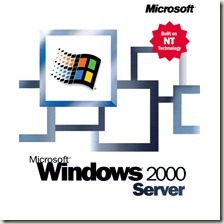 Danger, Will Robinson! If you’ve got machines still running Windows 2000 Server in your enterprise, your robot will be blaring this warning ever more urgently the closer we get to July 13, 2010. That’s the end-of-support date for the Windows 2000 Server platform. Folks still running Windows 2000 after this date will be doing so without security hotfixes, patches or service packs.
Danger, Will Robinson! If you’ve got machines still running Windows 2000 Server in your enterprise, your robot will be blaring this warning ever more urgently the closer we get to July 13, 2010. That’s the end-of-support date for the Windows 2000 Server platform. Folks still running Windows 2000 after this date will be doing so without security hotfixes, patches or service packs.
Keeping your corporate infrastructure, data and especially customer or partner data safe is a key requirement to stay within regulatory compliance requirements. But it also means:
Staying competitive: Move to the latest business software and the best tools for your workers, and use R2’s in-box virtualization suite to deliver those resources to your users and customers easily and with the ability to quickly respond to changing requirements and workloads.
Saving IT costs: Using in-box virtualization to consolidate server sprawl as well as new power saving features that extend from the server to the desktop, Windows Server 2008 R2 can save you significant power and cooling costs both in the data center and the office.
Easily Manage Your Network: The Windows Server family has significantly decreased the complexity of managing your infrastructure. New console UIs have been coupled with new wizards to give IT generalists the lowest learning curve possible for managing their servers. And new features like PowerShell 2.0 give Windows Server 2008 R2 administrators a simple and powerful toolkit for IT administration building custom management tools.
That said, migrating servers is no one’s idea of a party. If you’re worried about your migration project generating migraines, make sure you leverage all the resources Microsoft is making available to Windows 2000 Server end of lifers:
Your first stop should be the Windows 2000 End-of-Support Solution Center, a new site loaded with migration planning and technical tools. Check out the Windows Server 2008 R2 Upgrade Paths as well as the Windows Server Migration Tools, the Assessment and Planning Toolkit and the Microsoft Deployment Toolkit. The site also has great guidance on migration planning as well as technical guidance on migrating specific server roles.
Look for more tools and guidance around Windows 2000 Server end of life in the coming months, both here and on www.microsoft.com/windowsserver.
Oliver Rist
Sr. Product Manager
Windows Server Marketing