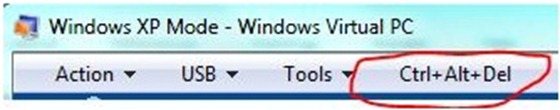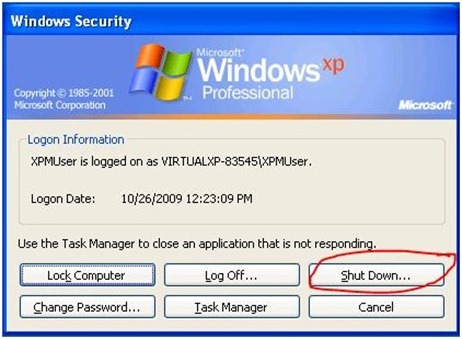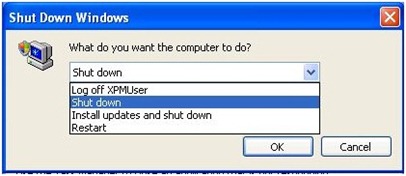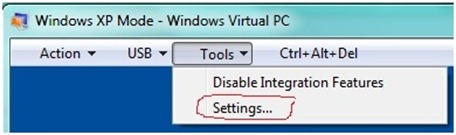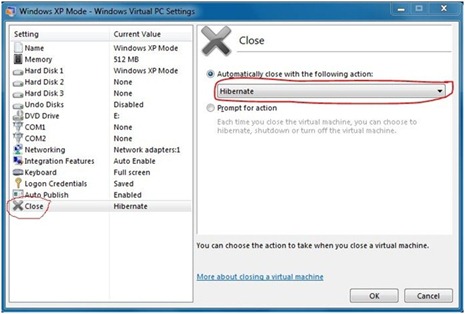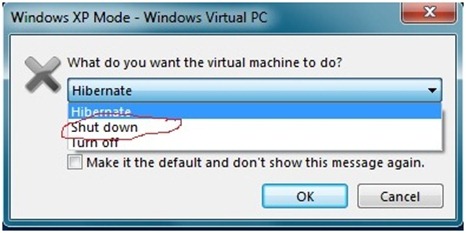Tip: How do I Shut Down a Virtual Machine?
There are times when you may want to shut down a Windows® operating system on a Virtual Machine (VM) created using Windows Virtual PC (WVPC). In Windows® XP Mode, by default, the VM gets hibernated upon closing the VM’s window. There are various ways to shut down Windows on the VM:
Use Windows functionality (Recommended)
1. On the VM Windows’s toolbar, click Ctrl+Alt+Del menu item. Alternatively, you can also press the Ctrl+Alt+End key combination on your keyboard.
Figure 1: Using Ctrl+Alt+Del for the VM as a toolbar menu item
2. This opens the Windows Security window inside the VM. Click on the Shut Down button.
Figure 2: Shutting down the VM using the familiar Windows Security dialog options
3. On the new window, choose the Shut Down option from the drop down.
Figure 3: Shutting down the VM
Use Windows Virtual PC functionality
1. On the VM Windows’s toolbar, click Tools menu item, and click Settings in the drop down menu.
Figure 4: Using the Windows Virtual PC Settings option to shutdown a VM
2. This opens the VM’s settings window. On the left navigation pane, click on “Close” option.
Figure 5: Using the ‘Close’ option in Windows Virtual PC Settings
3. Choose the “Prompt for action” option, and then click “OK”. Whenever you close the VM’s window, you will be prompted to choose which action to take. You can choose to shut down the virtual machine.
Figure 6. Setting to automatically shutdown a VM every time the VM window is closed
4. Alternatively, If you want to shut down the VM each time you close the VM’s window, then choose the Shut Down option from the drop down menu under the “Automatically close with following action:" option. If you select this option, the VM will shut down each time you close the VM’s window.
Note: This is not a recommended option as it would result in the VM having to boot up from a shutdown stage whenever you launch the VM, or any virtual application for this VM. This significantly increases start up time for the VM or the virtual application.
Rahul Razdan
Program Manager
Microsoft Virtualization Team
Technorati Tags: Windows 7,Windows Virtual PC,Windows XP Mode,Application Compatibility,Windows Upgrade,VPC,VHD,VM,Virtual Machine,Virtualization,Shut down,Hibernate