Council Spotlight: Upload Image button is missing
Good day all,
In this short post I want to present a strange behavior in the TechNet Wiki editor regarding uploading images. This behavior can be considered as a BUG. During this post I will explain the issue, present the steps to reproduce the issue, and present a simple solution to workaround this issue for the sake of future cases.
Credit
On October 15 Jayendran Jay reported a BUG in our Facebook group. Jayendran noticed that the "Upload Image" option in the TechNet Wiki editor is missing, and other members confirmed that they saw this issue as well. You can watch the original discussion here. Thanks Jayendran for reporting this issue.
Issue description
In order to embed images into TechNet Wiki article we use the button "Insert Image" as can be seen in the image below.

Once you click the button a new window (div) opened which include several tabs: (1) From Computer, (2) From Site Search, and (3) From URL.
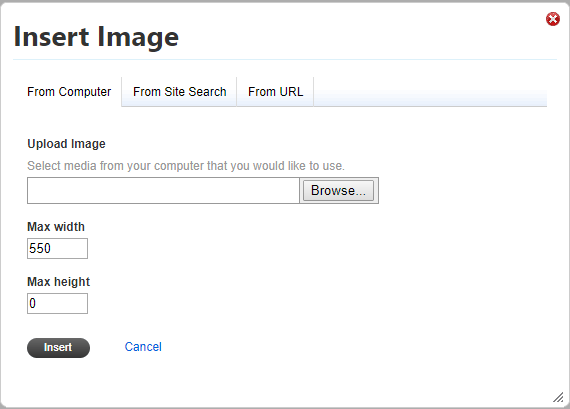
It seems that from time to time people get a different window which does not include the first option "From Computer", which is the one we need to use in order to upload image from our local machine to the TechNet Wiki system.
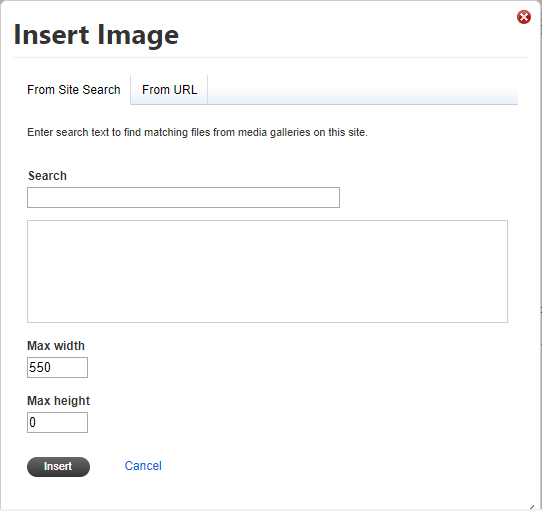
At first glance and according to the original reports, it seems that the issue appears randomly from time to time, which make it a bit more complex to monitor.
Problem's explanation & Reproducing the issue
Personally, I never saw this issue before this report. I tried to reproduce the issue during the next several days without success, using different versions of browsers and different types of browsers and using different resolutions of screen (one of my guess was that this related to resolution)...
Just several minutes before I meant to respond to the original report and say that I have no idea what is the source of the issue... suddenly it happened to me as well, which make it simple to find the source.
* It is almost impossible to find a source of an issue if we cannot see it our-self and reproduce it.
Now, that I saw the issue, I could finally examine it. Next step was to reproduce the issue. Once I did this, I can say that I am pretty sure that I found the source of this strange behavior, and I can explain it.
Reproduce the issue:
- Login to the TechNet Wiki system
- Open the article in edit mode
- In a separate browser windows open another page of the TN Wiki
- Logout in the second windows
- In the first windows try to add image now and you get this behavior
Explanation:
This strange form which does not include the option to upload file, is what non registered users gets.
There are several reasons that can lead to the end of your browser session, including server side reasons like restart of the application/service, or client related reasons like connection timeout or connection issue (even for short time). In most cases , you do not know that you actually disconnected since the Wiki log you in automatically, but In these cases if you are in the middle of editing your article then you might get this issue.
Workaround
Since the issue related to the fact that the user is not login to the system, the solution can be very simple. Open another window to the TechNet Wiki-> Login to the system -> and close the new windows. Now you will be able to continue your work in the original windows and you will get the option to upload files.
Summery
If you try to upload image and you notice that the windows does not include the option "From Computer", then your session was probably ended. In this case you can open a second window and login the Wiki system using that window. Once you are login the system, you can go back to the original window and continue your work.
I hope that this post will be useful, and I want to emphasize how important it is for us to get your reports about bugs that you notice in the system. Your reports help us to examine the issue and if needed we can escalate the issue to the Microsoft team.
Don't forget to join us on TN Wiki Facebook group 