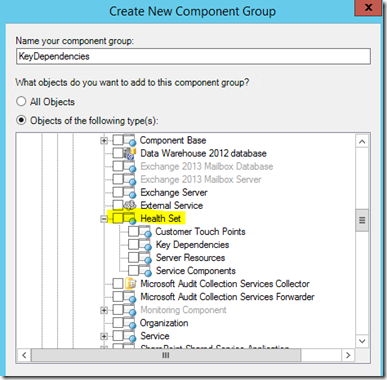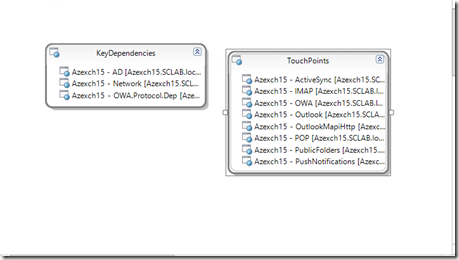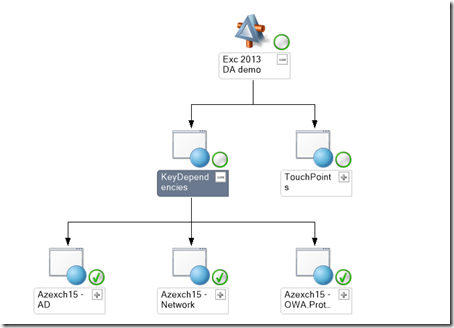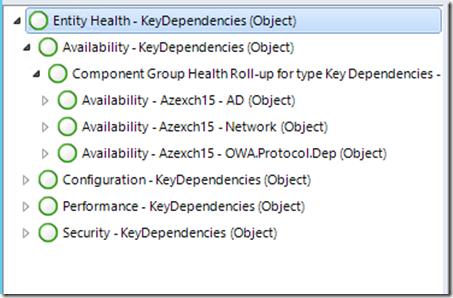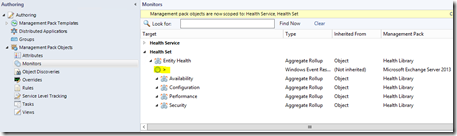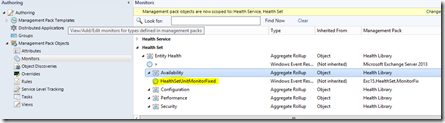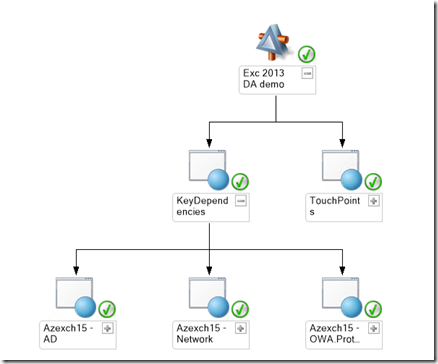How to fix the Health Rollup Problem in Distributed Applications with Exchange 2013 Health Sets
While working with a customer we tried to create a distributed application for their Exchange 2013 environment. Plan was to create distributed apps for Customer Touch Points and for Key dependencies then configure Service Level Tracking. But no matter what we do distributed application did not rollup the health of the exchange health set.
To demonstrate lets create a basic DA for Exchange 2013 . I will add some health set instances in two components.
You can get he health set from Logical entity/Application Component/Windows Application Component/Health Set
This is how my distributed app looks like in designer…
After creating the distributed app when you check the diagram you will see that health will not rollup from health set to DA components.
If you open the Health Explorer on KeyDependencies you will see everything is in unmonitored state
And ”Component Group Health Roll-up” properties….
This is the Dependency Rollup Monitor for the Availability. . Everything looks normal except that unnamed monitor icon sitting outside the aggregate rollup monitors.
So lets switch to Authoring pane and open monitors for the Health Set Class
We can see that event monitor for Exchange 2013 is targeting the entity health directly not the Availability rollup selected for dependency monitor. This is why we are not seeing any health rollup in DA.
To fix it I have copied the event monitor from the exchange MP to an unsealed MP and targeted it to Availability Rollup.
After importing this MP I can see new monitor under availability
DA starts to rollup the health properly …..
Now we have duplicate monitors doing the same job. Since its an event monitor from resource wise it wont have much impact on agent performance.
From this point on ;
- You can leave both monitors enabled. This will cause duplicate alerts to be generated. You can disable alerting for our monitor and keep it only for DA health Rollup.
- You can disable the monitor in the original MP and use only the copied one. This might have undesirable results if Microsoft releases a new version of the MP and changes the configuration for the monitor.
In my opinion its better to keep the original one for alerting and copy one for DA rollup only.
If you intend to use only copied one you also need to copy the dependency rollup monitor definitions. These are not included in the attached MP!
P.S. This posts in this blog are provided AS IS with no warranties….