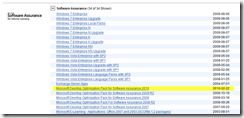How do I download the MDOP 2010??
So on to the biggest question i will get asked over the next few weeks, is How do i get my hands on that App-V 4.6 Component? Well as always the answer is Microsoft Volume licence site.
We today released the App-V 4.6 Client/server and Sequence, adding Win7 x64 support and a number of other great features. Remember what the upgrade processes is for an App-V full Infrastructure deployment…..
1) All Clients Upgrade
2) All Servers Upgraded
3) Sequencer Upgraded!
Remember that order is your key to getting a pat on the head! Please follow https://technet.microsoft.com/en-us/library/cc843761.aspx
So enough of the chat, dude where's my download!??!!
So how can you get your hands on App-V 4.6 and the rest of the MDOP team, well the answer my friends is on https://licencing.microsoft.com.
You can download it today from the MVLS website.You will obviously need to have a valid agreement to download software.
1. Go to https://licensing.microsoft.com
2. Log-in using Passport account
3. Go to the Software Download Section
4) Under Software Assurance released 2010-02-22 you should see “Microsoft Desktop Optimization Pack for Software Assurance 2010”
5) Once you select that you can select Language and your download speed and away you go!
Enjoy!