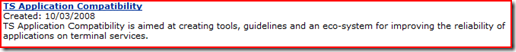Terminal Services Application Analyzer Beta
For those that review connect often you may have already spotted this. But for others that check it out once in a blue moon “I have a recommendation for you”. There is a tool called the “Terminal Services Application Analyzer” which is a Beta tool on connect.
This tool came up in a recent conversation that I was having with Madelinde Walraven (one of our EMEA GTSC App-V Legends! also lovingly nicknamed “Sheila!”) .
We were all discussing the use of some well known Global Objects and how windows checks and also the “create global object” field. As you can see it was a real hum digger of a conversation that would have sent my better half off to sleep! Anyway I spotted it a few nights before on connect and thought that this tool may assist!
Anyway the core issue was that a customer wanted to have a single user mode application that was not TS aware working on App-V on a Terminal Server and when it didn’t work it was “App-V’s” fault :o) tut tut tut ……. so for a lot of customers the question must be, how can I even test or have a test pass that an application may be acceptable to use on my terminal servers.
Well……..On this note you may now want to look at the “TS Application Compatibility” tool on connect. Its located in the “Connections Directory” at the top of the page.
Application Compatibility is the term given to the collection of issues which prevent an application from executing satisfactorily in a given environment. In this specific instance, the environment is the Windows Terminal Services (TS) Platform. TS is deployed for a variety of reasons such as reducing total cost of operation (TCO), better security & compliance, enabling mobility, etc.
Following are the different types of Problems faced by client applications on a TS environment:
- It is observed that client applications are generally written for a single user. TS server being a multiuser system, may cause synchronization problems.
- Some of the applications are written with the assumption that the binaries are running with administrator privileges. On TS, a normal user is rarely given administrative privileges.
- Behaviour of some of the APIs is different in TS server environment than a client OS environment, this may cause the program to get unexpected results from some of the OS calls.
TS Application Analyzer
TS Application Analyzer is a runtime program analysis tool to enable administrators/users to determine if they can deploy an application on TS with a degree of confidence. It provides a summary of TS incompatible behavior of an application and provides recommendation indicating the confidence level for deploying the application on TS. The classes of App Compat issues that are being targeted for detection are:
- Shared resources – Files/registries
- Access/Privilege issues
- Windows API calls with special cases for TS
The tool does the following:
- Enables the administrators to analyze test runs on the given binary
- Decides whether the binary will face any problems when deployed on TS. If yes, finds out the type of the problem and its severity.
- Presents this information in a readable format and summarizes the findings along with a recommendation.
- The findings can be exported and analyzed viewed at some other machine.
- The tool can be deployed on a set of user machines or test machine (running the client OS OR the TS server OS) seamlessly. The findings can be gathered at the administrators machine. The administrator goes through the findings on all the machines and then makes a decision whether the application can be deployed on TS or not.
Again its a great freeby tool, and its in Beta so you can test and add feedback on the forums to how the tool is working for you! Seriously this is a dead handy tool to see how your applications from your desktop estate may transition to a terminal server platform. Download this and get it in your tool box for that rainy day!!!