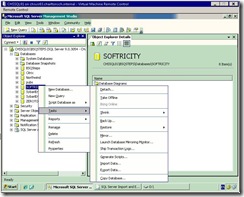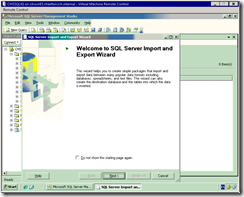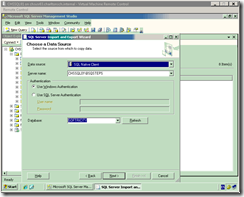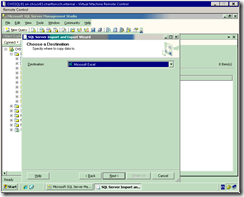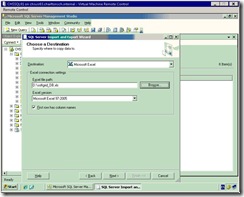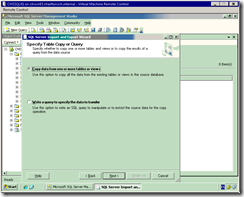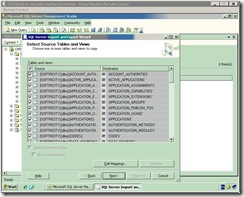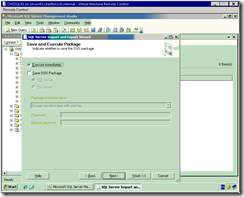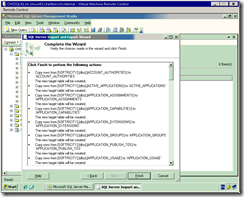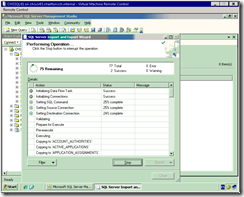Have a look at your Database!
A really handy thing that I tend to do is review the database of the Softgrid 4.x deployment. The SoftGrid Database has a number of vital information. This information allows us to understand certain server configuration issues and the potential for client side problems. To gather this information we need to gain access to SQL and export the tables to an excel spreadsheet.
N.B. Please excuse the images I did these over a citrix connection where I had restricted the screen colour for the SCVMM management Console!
1) Log into the SQL Management Studio and Connect the instance of SQL that is running the SoftGrid Database
2) Select the SoftGrid Database Click Tasks, and than Select Export Data
3) The Export DataBase Wizard will open, Select Next
4) Confirm the Server and Database Instance in the “Chose a Database Source”, then select next.
5) In the “Chose a Database Destination” Select Microsoft Excel
6) Then Select the Excel spreadsheets location, keep the First row has column names selected. Then select next
7) In the “Specify Table Copy or Query” select “copy data from one or more tables or views” and then select next
8) In the “Select Source Tables and Views” confirm that all tables are selected, and then select next
9) In the “Save and Execute Package”, select execute immediately , this will run the job and export the tables to an excel spreadsheet, select next
10) In the “complete wizard” dialogue this will give you details of the tasks that will be performed. Select Finish to create the spreadsheet.
The Spreadsheet that will be generated and will have all details from your SoftGrid Database.
Now some of the things I like to look at are the;
APPLICATIONS table …… are your Icons paths correct? are your SFT paths correct? what application are disabled?
SOFTGRID_SERVERS table….. has the correct amount of memory been allocated to the SoftGrid Virtual Application Servers? Have I set the correct warn limit for memory?
SERVERS table …… are my servers pointing to the correct content paths?
VW_APPLICATION_SHORTCUTS tables …… where are my shortcuts for my applications? This is actually handy for helpdesk staff to know!
This is just a small sub-section of the information that you can get by just looking at your tables. I am not saying do it daily but on a regular occasion so that you can catch things before they get away from you!