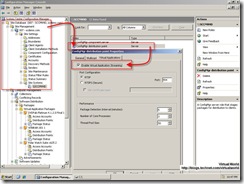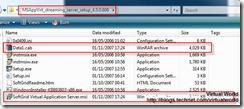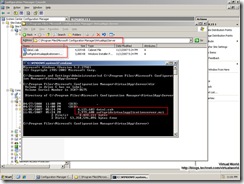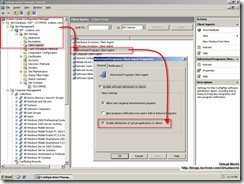Beta SCCM R2 - Virtual Application Server
In SCCM R2 we have the option to stream from a distribution point! At that moment you think great...... You go straight into the SCCM Management Console > Site Database > Site Code > Site Settings > Site Systems > Server > Distribution Point
There you will find this lovely new tab "Virtual Application", and if your the excited administrator you will enable the virtual application Streaming Server
When you than try to stream a virtual application to a client it will fail as the Virtual Application Server part has actually not been installed!
Why is this you cry??? well if you look at the installation directory for the Streaming Server component (by default located %ProgramFiles%\Microsoft Configuration Manager\VirtualApp\Server ) you will notice that there are two files.
- data1.cab
- softgridvirtualapplicationserver.msi
Notice that both files in this directory are 0 bytes in size. There lays the problem..... go back and turn of your eagerness to become "the best admin in the world" by turning off the Virtual Application Server role from the distribution point! You can remove the data1.cab and softgridvirtualapplicationserver.msi from the SCCM server.
Once you have done this go to your Streaming Server download from https://connect.microsoft.com
Within this folder we have 2 files that we want to copy from the directory and place on are SCCM Server in %ProgramFiles%\Microsoft Configuration Manager\VirtualApp\Server ;
data1.cab
Softgrid Virtual Application Server.msi
When you do this you will need to rename "Softgrid Virtual Application Server.msi" to softgridvirtualapplicationserver.msi
Lastly go back and re-enable your Streaming on the distribution point....
Don't forget to let your client agents know that you have enabled virtualized applications......