Beta Solution Accelerators for Virtualization

Beta Announcement: Infrastructure Planning and Design Guides for
SoftGrid Application Virtualization and
Windows Server Virtualization

The Infrastructure Planning and Design series is the next version of Windows Server System Reference Architecture. The guides in this series help clarify and streamline design processes for Microsoft infrastructure technologies; each guide addresses a unique infrastructure technology or scenario. All guides share a common structure including:
· Definition of the technical decision flow through the planning process.
· Listing of decisions to be made and the commonly available options and considerations.
· Relating the decisions and options to the business in terms of cost, complexity, and other characteristics.
· Framing decisions in terms of additional questions to the business to ensure a comprehensive alignment with the appropriate business landscape.
These guides complement product documentation by exposing and focusing on infrastructure design options.
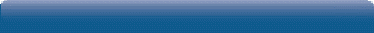
Guides Available in This Release
SoftGrid Application Virtualization Guide
Microsoft SoftGrid® Application Virtualization is the only virtualization solution on the market to deliver applications that are never installed, yet securely follow users anywhere, on demand. It dramatically improves IT efficiencies, enables much greater business agility, and provides a superior end-user desktop experience. The Infrastructure Planning and Design Series: SoftGrid Application Virtualization assists designers in the infrastructure planning process for SoftGrid by providing a clear and concise workflow of the decisions and tasks required for each method. This guide enables you to plan the infrastructure required for meeting your application virtualization service goals.
Windows Server Virtualization Guide
A virtualized computing environment can improve the efficiency of your computing resources by utilizing more of your hardware resources. Windows Server virtualization enables you to create a virtualized server computing environment using a technology that is part of Windows Server 2008. The Infrastructure Planning and Design Series: Windows Server Virtualization guide discusses Microsoft virtualization options using Windows Server virtualization in Windows Server 2008 and Microsoft Virtual Server 2005 R2 SP1. The guide explains design considerations at critical decision points and helps with plans for an optimized server virtualization architecture to meet organizational goals for performance and consolidation.
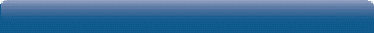
Where to Find the Beta Program
The Infrastructure Planning and Design Series beta releases for SoftGrid Application Virtualization and Windows Server Virtualization are available as open beta downloads.
To join the Infrastructure Planning and Design beta, follow these steps:
1) Visit the Microsoft Connect Web site (https://connect.microsoft.com).
2) Click Invitations on the Connect menu.
3) Sign in using a valid Windows Live ID to continue to the Invitations page.
4) Enter your Invitation ID in the box. Your invitation ID is: IPDM-QX6H-7TTV
5) Click Go.
If you have not previously registered with Microsoft Connect, you might be required to register before continuing with the invitation process.
If the link in step 1 does not work for you, copy the full link and paste it into the Web browser address bar.
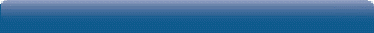
Related Resources
SoftGrid TechCenter on Microsoft TechNet
Windows Server Virtualization on Microsoft TechNet
Windows Server 2008 on Microsoft TechNet
Windows Server System Reference Architecture for Windows Server 2003 on Microsoft TechNet
Solution Accelerators on Microsoft TechNet
Find More Solution Accelerators
You can see our full catalog of released Solution Accelerators, including the Windows Server System Reference Architecture (WSSRA), here.
