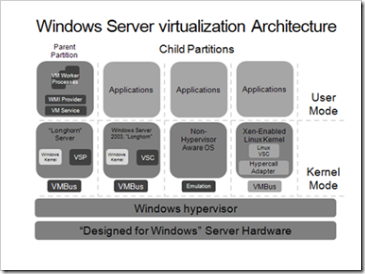Microsoft Windows 2008 Virtualization Architecture
One of the key pillars that is new to the Windows platform is Virtualization. Available 180 days post the launch of Windows 2008. The ability to virtualizes an existing operating systems (Guest) multiple times on the Windows 2008 (host). How is this achieved from an architectural standpoint in Windows 2008?
Windows Server Virtualization assigns host system hardware resources among multiple VMs using partitions. A partition is a logical division of the host server that contains a single operating system. The parent partition contains a virtualization stack, which manages the memory and virtual devices of child partitions. Child partitions are referred to as virtual machines. In Windows Server Virtualization, there is limit of one parent partition (an instance of Windows Server 2008 x64 or a Server Core installation of Windows Server 2008 x64), and an unlimited number of child partitions that can be configured.
The parent partition has ownership of the keyboard, mouse, and video display attached to the Windows Server Virtualization host server. The parent partition also contains a Windows Management Instrumentation (WMI) Provider to facilitate management of all aspects of the virtualized environment. In addition, any Independent Hardware Vendor (IHV) drivers needed for host system hardware are contained in the parent partition. The child partition forms a logical container for the operating system, applications, and data files associated with a Virtual Machine. The child partition has limited access to host server hardware, and must access this hardware through a hardware sharing model known as VMBus