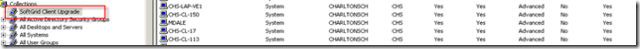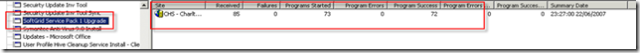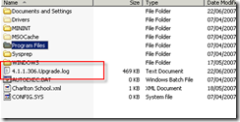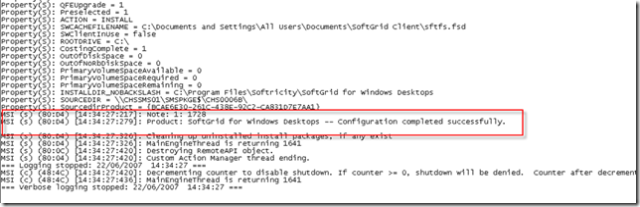Using SMS 2003 to upgrade a SoftGrid 4.1.0.56 client to 4.1.1.306 (Service Pack 1)
So here I am trying to figure out how to help out my charity (a school in south east london) upgrade there SoftGrid Environment up from v4.1.0.56 to Service Pack 1. We have SMS 2003 to leverage which is a powerful tool for standard Electronic Software Distribution (ESD).
I needed to upgrade around 500 devices without user interaction out of hours. Which conveniently is around 18:00.
The reason for this needing to be done out of hours is to allow the client to restart, this is to update the VFS kernel driver. My upgrade would not use any account in the local administration group, but upgraded the client under the local system.
1) Collection
The Softgrid client is deployed to every Windows XP device in the enterprise, however I could easily look for sftlist in the services or the files "%program files%\Softricity\SoftGrid for Windows Desktops\sftlist.exe" via SMS 2003 to build my collection. Build a collection that can help you identify your SoftGrid 4.1.0.56 clients on your platforms.
2) Package
Create the SMS package as you normally would.

I than created the program with the following setings:

- Command line: msiexec /qn /i softgrid -wd-setup.msi REINSTALL=ALL REINSTALLMODE=vomus IS_MINOR_UPGRADE=1 /L*vx c:\4.1 .1.306.Upgrade.log
- After running: "Program restarts computer"
- Program can run: "Only when no user is logged on"
- Run with administrative rights: checked (by default)
3) Advertisement
Create the SMS advertisement the way you would normally. Select either "Run program from distribution point" or "Download content..." both work.
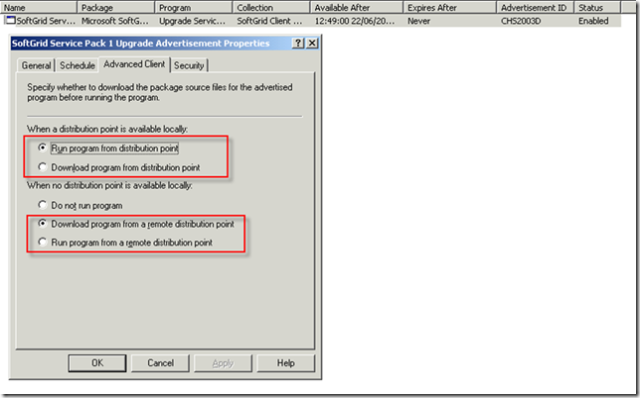
4) Watch/Monitor
You can than from the comfort of your admin seat :) start to watch the successful distribution of Service Pack 1. Review the distribution from the Advertisement Status for your Advertisement.
5) Logging
I have also enabled logging on the package which means a log file will be created on the root of your clients at "c:\4.1 .1.306.Upgrade.log"
Notice that the log file indicates that the program installed successfully, this can also be used for troubleshooting if issues do occur.
6) Home time!!
Now that this is completed I can start deploying some new great software such as Office 2007, .Net 2, .Net 3, and loads more!!!! This is a must upgrade and the sooner you do this the better!
 Basically now I have done all this hard work ............its Pimms o'clock ! 6 of you, 1 of me!!!! ( you may have to be British to understand that one !!!)
Basically now I have done all this hard work ............its Pimms o'clock ! 6 of you, 1 of me!!!! ( you may have to be British to understand that one !!!)