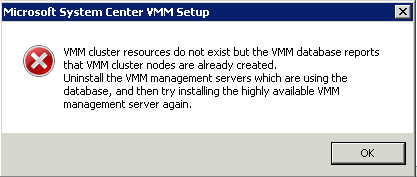VMM cluster resources do not exist but the VMM database reports that VMM cluster nodes are already created
From time-to-time we all find ourselves in the unfortunate position of having to recover/reinstall VMM. This was true for me a few months ago. Following the documented steps and having previously performed a reinstall of a VMM Management server, using a restored/existing SQL database, I expected the restoration to be a breeze! That was until I hit the following error during the VMM installation wizard, on the first node:
The error occurred when entering a cluster name and clicking on Next.
As the error suggests the restored database is still referencing the old cluster/nodes. Unfortunately, as per the error's advice, I did not have the luxury of being able to "Uninstall the VMM management servers which are using the database". So instead I had no choice but to manually remove the entries in the database.
***It is not recommended to edit data directly in the VMM database, any unauthorized changes to the database may affect the support you receive from Microsoft***
Within the SQL database (using SQL Management Studio), expanding the tables in the VMM database, there is a table called "tbl_VMM_GlobalSetting" returning the rows in this table I was able to find that the fields "HAVMMName" and "HAVMMNodes" were populated with the previous details of the Management servers used. Running the following SQL query allowed me to delete the entries and I was able to successfully complete the installation of my clustered VMM Management servers using an existing database.:
DELETE FROM [dbo].[tbl_VMM_GlobalSetting]
WHERE [PropertyName] = 'HAVMMName'
DELETE FROM [dbo].[tbl_VMM_GlobalSetting]
WHERE [PropertyName] = 'HAVMMNodes'
GO