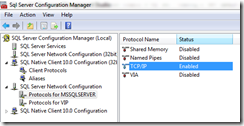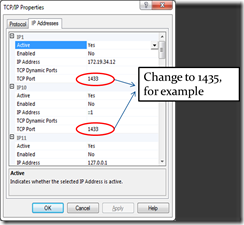Redirecting SQL Client connection to different instance of SQL who is listening to 1433 (default port) without altering client ConnectionString
Scenario:
Current Setup:
- SQL Server 2005 Default instance – PRODServer listening at default port 1433
- Client Connection String using SQL Native Client - Provider=SQLNCLI ; Server=PRODServer; Database=PRODDB; Trusted_Connection=Yes; with TCP/IP protocol with default port 1433
Now - Upgrade Happens… a side-by-side upgrade on a same server.
New Setup:
- SQL Server 2008 Named Instance – PRODServer\NewPROD
Now if you change the listening port of original default server to something other than 1433 (for its all IP addresses on TCP/IP protocol from Server side Network property).. see screenshot below.
and then change new instance’s listening port to 1433…..
Above client will be able to connect to upgraded version of new instance of SQL Server without altering anything on client side connecting string.
This is very useful when you have many client applications and you don’t want to make changes to any client code.