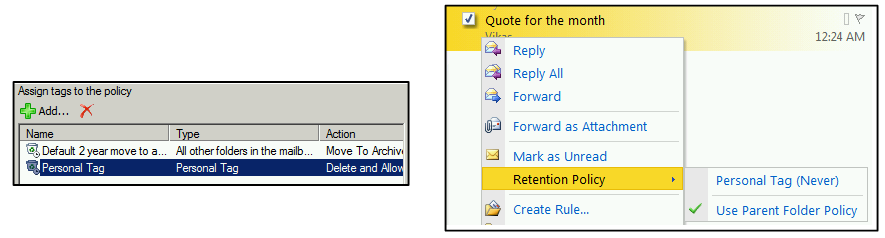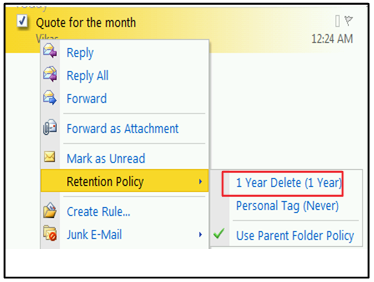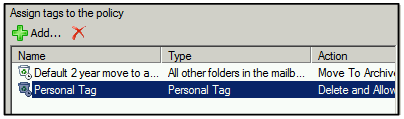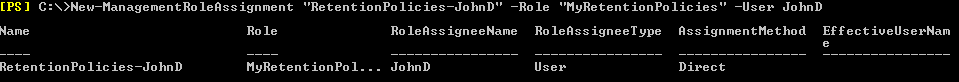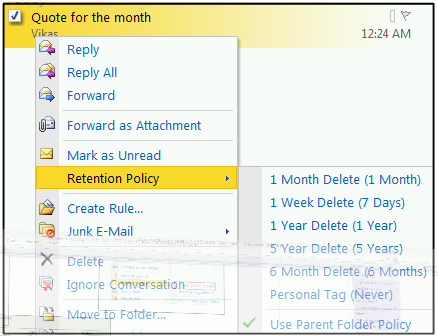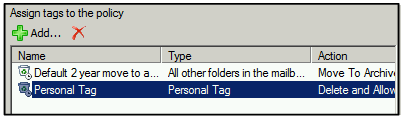Different ways in which Personal tag can be published.
Below are different ways in which Personal tags can be made available to users.
1) Adding Personal tag in the policy.
Personal tag can be made available by adding the tag in the policy and then applying the policy to the mailbox. This personal tag will be available to all user who have the same policy applied.
2) Assigning Opt-in Personal tag
Administrator can assign an Opt-in personal tag to a specific user,this personal tag assigned will be available to that user even thou there is no personal tag in the policy.
Assigning a Opt-in personal tag to user.
Administrator assigned a personal tag "1 Year Delete" to user JohnD using below command.
"1 Year Delete" personal tag will be available to user JohnD,without adding this tag in the policy.
# Assigning RBAC role "MyRetentionPolicies" to user.
When RBAC role "MyRetentionPolicies" is assigned to user JohnD.
He can use ECP and assign any personal tag available on the server to his mailbox.These Personal tags selected are not added in the policy.
3) Inheriting Personal tag to subfolders and finding the inherited tag information.
Personal tag can be applied to a root folder which get inherited to the subfolders.
For example; when we apply a personal tag to a root folder say Folders, the personal tag get inherited to FolderA and FolderB.
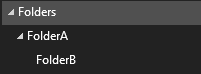
Thou the properties of FolderA and FolderB doesn't show the inherited tag information, when checked from Outlook or OWA. The only way to find the inherited personal tag is using MFCMAPI for properties like PR_POLICY_TAG or PR_ARCHIVE_TAG on the subfolder , another way to find the inherited tag on the subfolders is through Exchange Shell.
Get-MailboxFolderStatistics vikas |FT Name,DeletePolicy,ArchivePolicy 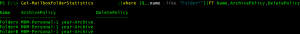
DeletePolicy will show the name of personal tag with delete action applies to the specific folder and ArchivePolicy will show the personal tag with archive action.
Removing the Personal tag from the parent folder removes the inherited tag from the subfolders, therefore its important that you set the mailbox on Retention hold when you make any changes to avoid messages from subfolder to get deleted or archive due to change in the parent folder tag information.
In order to block personal tag applied to parent folder from inheriting to subfolders, the only way is to apply a different personal tag to subfolder or apply a disabled tag to subfolder as per your requirement.
Hope this helps.
Vikas