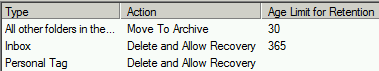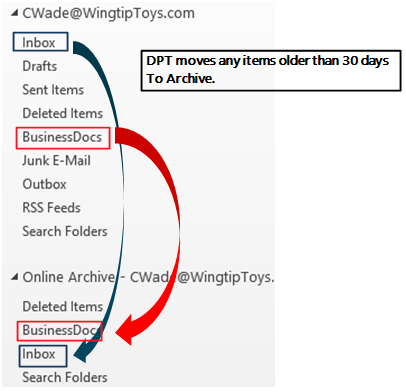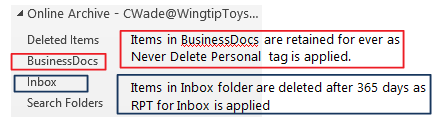DPT with move to archive action takes precedence over RPT.
Default Policy tag (DPT) with Move to Archive action always overwrites the Retention Policy tag (RPT) or the Personal tag (PT) ,when the age limit for retention of DPT is lower than than of RPT or PT.
For example ;
User CWade’s mailbox has below policy applied. We have a DPT which is configured to move items to archive after 30 days,RPT for Inbox to delete emails after 365 days and Personal tag which is disabled (Never Delete).
Personal tag is applied to user created folder BusinessDocs.
When Managed Folder Assistant (MFA) processes this mailbox. DPT process all the folders in the mailbox,which includes default folders and user created folders and moves any items in these folders ,which are older than 30 days to Archive,respective folders gets created in the Archive.
Now once the items are moved to the Archive.The respective tags applies to these folders in the Archive ,ie RPT applies to Inbox folder in Archive and Personal tag applies to BusinessDocs folder in the Archive.
Note : The items in the primary mailbox will be shown as tagged by RPT,even when DPT moves them to archive.
Workaround :
Apply a Personal tag with Move to archive action to Inbox or any folder which you don't want to be process by DPT.
Users can apply archive policies to default folders, user-created folders or subfolders, and individual items. Users can apply a retention policy to user-created folders or subfolders and individual items (including subfolders and items in a default folder), but not to default folders.
https://technet.microsoft.com/en-us/library/dd297955(v=exchg.141).aspx
Hope this is helpful !
- Vikas