Windows PowerShell help for SharePoint 2010
What is PowerShell?
Windows PowerShell is roughly the modern (and very powerful) version of command line tool CMD.exe. It's powerful scripting environment for administration purposes and PowerShell scripting is becoming the preferred way to manage and automate administrative tasks.
If you are a newbie to PowerShell, then here’s the guide for learning Windows PowerShell from the ground up - Windows PowerShell Owner’s Manual. Cmdlets are Windows PowerShell commands, and are roughly equivalent to command-line tools. Cmdlets are PowerShell-specific which means that you can’t run a PowerShell cmdlet unless you are running Windows PowerShell.
PowerShell and SharePoint 2010
SharePoint 2010 product family is completely administrable through PowerShell scripts. You have Cmdlets for everything you can think of. I am not sure of the exact count but there are 300+ Cmdlets. Actually, some operations do not have any user interface, there is only PowerShell interface. This is very true for administrating FAST Search infrastructure.
All administrators and developers working with SharePoint 2010 should know PowerShell scripting. Sooner or later you will face it. Easiest way to launch the PowerShell console is by using the SharePoint 2010 Management Console.
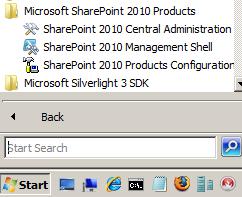
A good learning resource is the Getting Started: Windows PowerShell for SharePoint 2010 Administrators video by Todd Klindt.
PowerShell Cmdlets Help For SharePoint 2010
Following help files are now available on the PowerShell cmdlets for SharePoint 2010 product family:
Windows PowerShell compiled Help for SharePoint Foundation 2010
Windows PowerShell compiled Help for SharePoint Server 2010
Windows PowerShell compiled Help for Office Web Apps
Windows PowerShell compiled Help for Project Server 2010
FAST Search Server for SharePoint 2010 Windows PowerShell Cmdlet Help