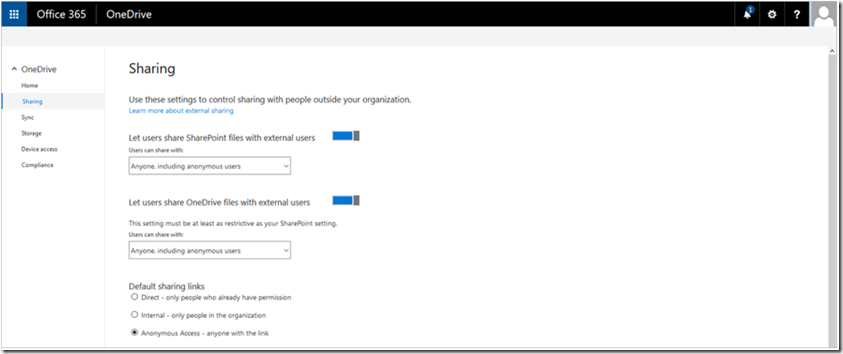New OneDrive Admin Center Preview
Tim Tetrick
Hello Microsoft Cloud Partners,
I hope everyone saw the recent announcement around the new OneDrive Admin Center Preview. We’ve seen a lot of changes with OneDrive for Business over the past year, including many new features and capabilities for both end users and IT. As usage continues to grow, our customers and partners have asked for an easier way to administer their OneDrive for Business settings and policies.
The new OneDrive Admin Center will make it easier and more efficient to manage OneDrive for Business. It has recently started rolling out to first release customers and can be accessed at onedrive.com/admin while in Preview.
Some of key new features include:
- Sharing - Helping admins gain control over how and with whom users are sharing information. This includes controlling the use of external sharing and anonymous links, as well as limiting which external domains users can share with.
- Syncing - Admins can block syncing of specific file types and deny syncing to non-domain joined PCs.
- Storage – Allowing admins to easily set default storage limits and document retention durations.
- Device Access – Giving admins control over how and from where a user can access their files. This includes allow/deny access from personal devices or specific networks as well as rich Mobile Application Management Intune policies for iOS and Android.
The plan is to make the OneDrive Admin Center generally available in early 2017 and to add a link to it from the Office 365 admin center. For more information, see What’s new in Office 365 administration—December update
Thanks for reading and good selling!