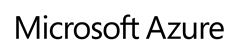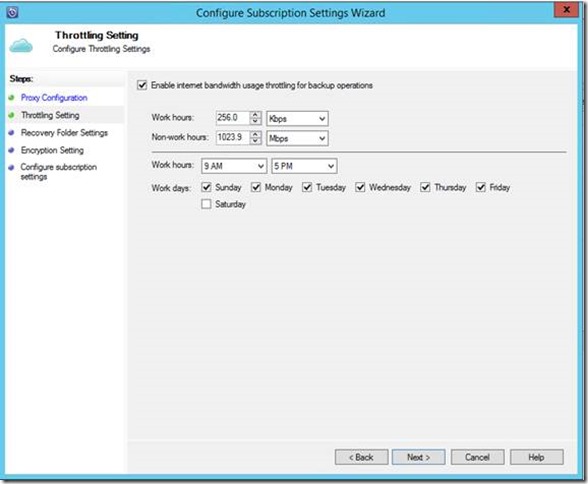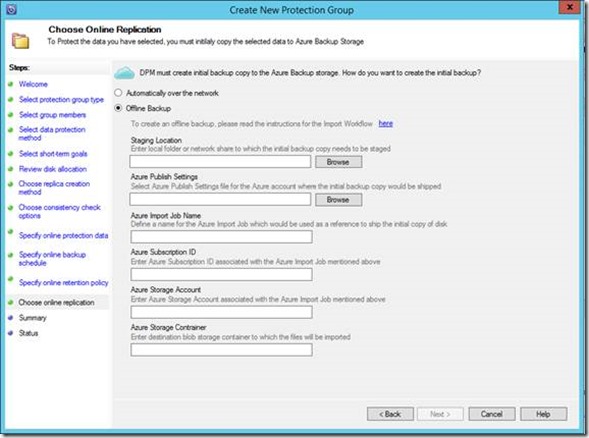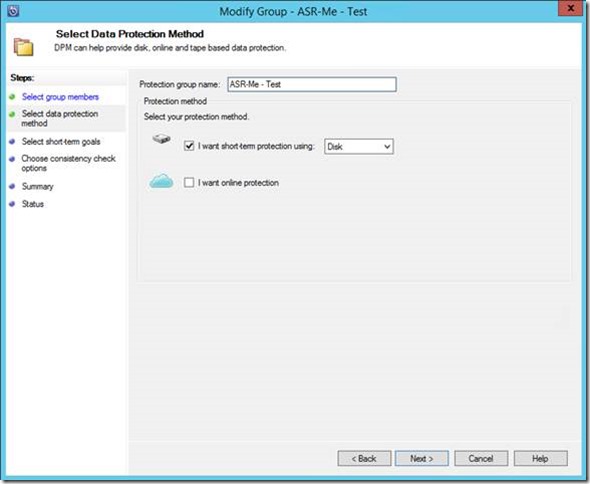Question about Backups
|
Rob Waggoner |
|
Question:
Our CFO wants to know an estimate of how long each night the Azure backup will take to back up all three of our servers (SQLserver and two domain controllers)? Can I calculate the time needed?
SQLServer = 283 GBs
Domain Controller 1 = 32 GBs
Domain Controller 2 = 69 GBs
*He wants to know what time to we need to start it at night (closing is 9 p.m.) so that it is not still backing up, and slowing down operations, the next day.
Answer:
The short answer is probably, but I think the real concern is ensuring that the backups do not interfere with the daily business. So here is how I would address this question.
First, I’m assuming these are either physical servers, or Hyper-V based VMs. If they are VMware based VMs, we can still do the backups, but there are a few things we need to discuss.
Because of the workloads being protected, I’m assuming the customer will use Azure Backup for Workloads. With that said, the initial backup will be disk to disk and stored on a local drive, then Azure Backup for Workloads will stream the local backup to Azure for long term retention.
We support bandwidth throttling whether using the standard Azure Backup Agent, or Azure Backup for Workloads. You can define upload bandwidth during work hours and non-work hours (you can also define what “Work hours” means to the customer). You can restrict the bandwidth consumed both during work hours and non-work hours. Even if this takes multiple days to upload, it still won’t interfere with the business during work hours. That is how I have my server configured.
The partner also has the ability to ship a drive to Azure for the initial backup. Once the initial backup is complete, only deltas will be sent to Azure after that. Hence, we can seed the initial backup. Here is the seeding screen:
If they don’t want to ship a drive:
My suggestions is that they initially backup all three workloads to just the Azure Backup for Workloads server (without online protection). See the screen shot:
Then modify one backup image per day to add the online protection to Azure. This way you can send one initial copy of your workload per evening to have a better chance of getting the initial backup to Azure in one night.
Until next time,
Rob
Technorati Tags: Rob Waggoner,Azure Backup,Azure Backup for Workloads