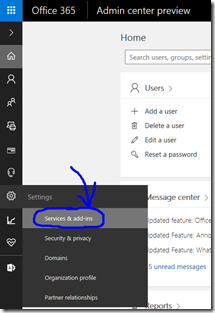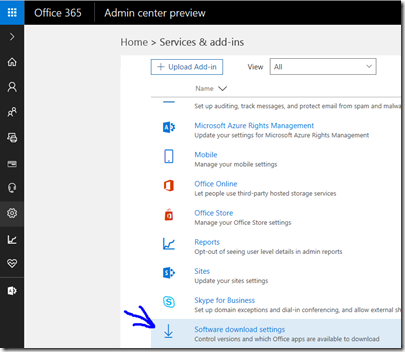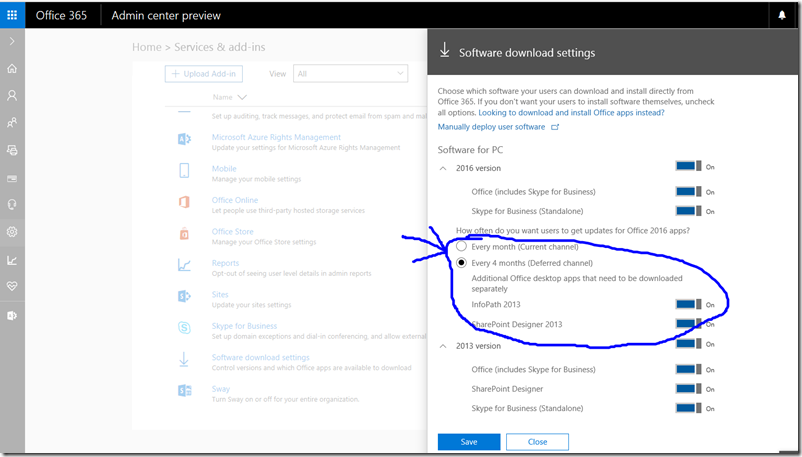Office 365–Deferred Channel Updates
 Garrett Bundy Garrett Bundy |
 |
Hello Partners,
Back in February one of my team members Onur, posted here about the updates for the Office 365 release names and their renaming to Current Channel and Deferred Channel. We just released the June round of updates for the Deferred Channel and it got me thinking about what my tenants were set to. I can honestly say that I have NOT gone in and made any changes since I set up the original Office 365 tenants. Some were setup years ago and others recently, and what I found was interesting. I discovered that some of my tenants had Current selected, and others had Deferred selected. I would highly encourage you to go and check your customer’s tenant settings to determine where they are getting the Office 2016 updates from, either Current or Deferred, and adjust them appropriately. In case you haven’t done this before, here is a quick tutorial to walk you through this:
Step 1:
From the Office Admin Portal (note this is in the new Admin Portal Experience) select the Settings Cog on the Left hand side and then Services & Add ins
Step 2:
Next, select the Software download settings so that we can manage our configuration
Step 3:
From here you can Select either, Every Month (Current channel) or Every 4 months (Deferred Channel)
That’s all there is to it. Once selected it can take up to 24 hours to propagate around your environment, but at least now you know which branch your customers are set up in. Feel free to leave a comment and let us know if in fact you made changes!
Till Next Time,
Garrett
Technorati Tags: Garrett Bundy,Office365,DeferredChannel,Update