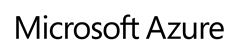How do I get the SLA on Azure Virtual Machines
|
Rob Waggoner |
Rob,
As I have started using Azure a little more, I have a few questions:
Question 1. In order to get the SLA and high availability, we would like to set it up as the two server system. Does this need done from the start or can the second server be added for the purpose of SLA at a latter point (and how).
Availability sets are what you are looking for. A second server can be added at a later date, as long as you are not using “Basic” VMs. Basic VMs do not support Availability sets.
https://azure.microsoft.com/en-us/documentation/articles/virtual-machines-manage-availability/
Question 2. With SQL Azure, is that a separate need for two SQL instances to keep the high availability and SLA? (we will be using the SQL Azure for our program)
Using SQL Azure, Database as a Service, HA is built into that offering. Please check out:
https://azure.microsoft.com/en-us/documentation/articles/sql-database-technical-overview/
Question 3. I have noticed that the IP address can change if you power down the server (the public IP). Is there any way to get a static IP for our server?
I’m assuming you are talking about the IP address of the actual VM. If you are really talking about the publically accessible (from the Internet) IP address for your machine, please see my second comment.
Answer 1:
Yes, you can define an IP “reservation” for your VM. Michael Washam has a good article on this. You can also define this IP address from the new Azure UI.
Answer 2:
If you mean the internet facing public IP address, check out:
https://azure.microsoft.com/blog/2014/05/14/reserved-ip-addresses/
Until next time,
Rob
Technorati Tags: Rob Waggoner,Microsoft Azure,Availability Groups,Azure SLA