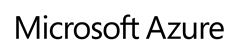Azure VM Drive attachment limits
|
Rob Waggoner |
As I talk to people about Microsoft Azure, some of the same questions come up, so I wanted to provide the information here so its handy to find.
How many data disks (virtual hard drives) can be attached to each Azure VM? The answer is that it depends on the size of the VM, but as a general rule you can have twice as many data disks as CPU cores. There are a couple of exceptions to that in the A series VMs, but for the D & G series, it’s easy math. Twice as many data disks as CPU cores. For the A series, the exceptions are: 1) The A0 only allows one data disk to be attached, 2) The A series only allows up to 16 data disks to be attached to a VM (hence the A9 & A11 are capped at 16 data disks). Here is the link that provides all of the details:
One of the other questions that comes up often is, “How does Azure charge for my storage consumption? By the size of the reserved hard disk, or the actual data stored?” The FAQ in the storage costs article directly answers this question. The article is here, but I’ve also pasted the question and answer below.
If the empty 100GB disk is backed by a Premium Storage Account then you will be charged for a P0 (128GB) disk. If any other type of Storage Account is used then you’ll only be billed for the storage space used to store the data that is written to the disk regardless of the allocated disk size.
Until next time,
Rob
Technorati Tags: Rob Waggoner,Azure data disk maximum,Azure data disk max,Azure Storage cost