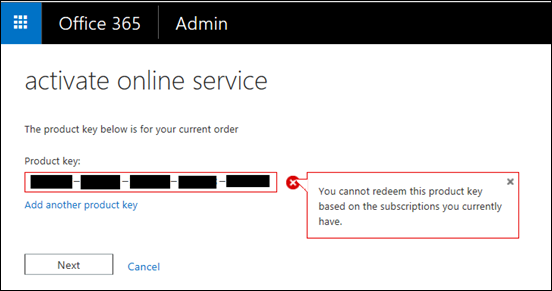Transitioning Office 365 Users from Advisor to Open – “You cannot redeem this product key based on the subscriptions you currently have.”
J.J. Antequino
----------------------------------
Reselling Office 365 through the Open program is one of the most profitable ways for partners to get the power of Office 365 into your customers’ hands. Additionally, you are able to decide how to bill your customer directly.
Because of this, many of our Partners have decided to transition their customers to the Open program from the Advisor model.
In the last couple of days, I have seen two instances where customers have received the following error when trying to activate their Open keys: “You cannot redeem this product key based on the subscriptions you currently have.”
(Also see the screenshot below)
In these two cases, the customers were attempting to activate the keys against incompatible tenants.
For example, they were trying to activate a new O365 Business Premium Open key against an O365 SMALL Business Premium Advisor tenant. Since these plans cannot be mixed and matched, we received the error. Luckily we are able to use the Switch Plans wizard to convert the SBP tenant to Business Premium, but you may not always have this luxury.
So the cautionary tale of the day is to make ABSOLUTELY sure you purchase O365 Open SKUs that are compatible with your existing Advisor subscription.