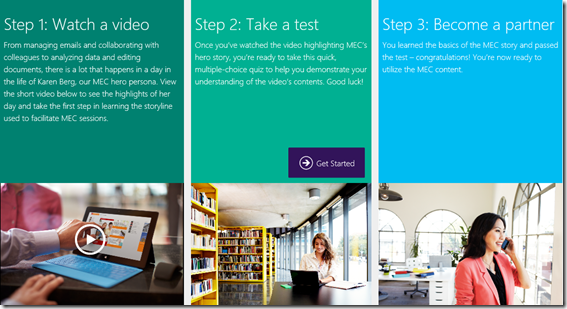Showcase Office 365 customer solutions with MEC Demo today!
Partners,
Are you aware of all of the benefits of the Office 365 MEC Demo platform? In the past, we’ve blogged several times about the benefits to partners of the MEC Demo platform. Make sure you are leveraging MEC to tell impactful “stories” and “experiences” to your customers around user productivity, communication and collaboration technologies that are unmatched in the industry!
MEC is currently on version 6.2 and provides the following scripted stories for your Office 365 customer demos and events:
Section 1: Experience Mobile Productivity
- Show user productivity from anywhere on the Windows Phone (learn how to easily project your phone to a computer screen to demo Windows Phone to a large audience)
- Show how to use Office Apps like OneNote on any device, including OneDrive Sync for local, offline access.
- Show user productivity on the latest version of Outlook. Are you currently showing features like Outlook apps (Bing Maps for example), inline reply, draft notification and peaks?
Section 2: Encourage Social Collaboration
- Show Office 365 eDiscovery in SharePoint Online. Navigate to a SharePoint site that allows you to perform key word searches on Exchange Online, Lync Online and SharePoint Online content! One place to perform your eDiscovery searches on everything!
- Show how easy it is to share your Office 365 data using features like document share and site mailboxes.
- Get social with your customers by showing SharePoint discussion lists and Yammer feeds imbedded in SharePoint Online site pages.
- Demonstrate the power of Lync Online by initiating a Lync web conference and showing off features like multi-person video, desktop sharing, Q&A manager, group chat and more.
Section 3: Gather Personal Insights
- MEC Demo includes trial licenses of Power BI for Office 365. Show how to uncover data insights and trends using Power BI Excel dashboards. Show how easy it is to uncover your own insights by using the QA feature; simply type in a question and get your answer!
- Use Excel to your advantage by showing cool features like Flash Fill and easily convert your data into an insightful pivot table and chart.
- Gain customer insights by tracking customer activity in CRM Online, which is also part of the Office 365 platform and included in the MEC Demo.
- For those of you interested in Project and Project Online, show how to analyze your strategic portfolio with a ready made Project Online customer environment.
Section 4: Enhance Organizational Productivity
- Show how to manage content effectively with features like Document Sets and PDF Reflow (easily convert PDFs to Word docs)
- Show the popular co-authoring features which allows multiple users to edit Office items at the same time. If you’re showcasing Office 365 to multiple people who are also logged in to your demo environment, this is a must!
- Show document workflows and approvals, to which just about every customer can relate.
Also included in MEC are instructional videos, marketing materials, technical setup guides and customer testimonials. Make sure you leverage MEC today!
You may also notice that when you login to MEC, you must complete a three step process to get access to the MEC platform. This is a simple new process that better prepares you to leverage the benefits of MEC. Early feedback is that the Step 2 test is quite easy and also allows you to retake, so you should have no problems getting access.
Dazzle your customers today with your Office 365 showcase demos, leveraging the power of MEC!
Michael Kophs
Partner Technology Strategist
Microsoft