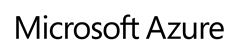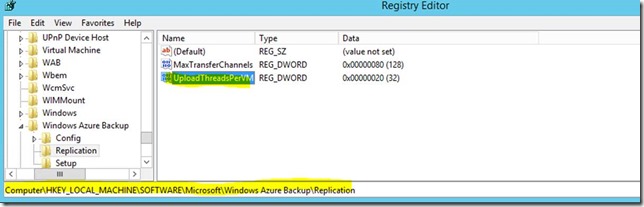Improve your Azure Site Recovery (ASR) performance
|
Rob Waggoner |
I’ve spent a lot of time with ASR lately and during some of my performance testing, I was directed to this article to improve the upload performance of my ASR replica’s. If it weren't for the fact that someone told me to read this article, I wouldn’t have drilled into since I haven’t deployed ExpressRoute.
Please read the complete article here;the item to look at is the registry change needed to impact replication performance. This change needs to be made on each of your Hyper-V servers that will be using ASR.
To increase your upload throughput, a registry key needs to be set in *each* of the Hyper-V servers.
The “UploadThreadsPerVM” controls the number of threads which is used when replicating each VM. In an “overprovisioned” network, this registry key needs to be changed from it’s default values. We support a maximum of 32 threads per replicating VM.
I changed my UploadThreadsPerVM to 32, but you will probably want to be a bit more conservative than I was. The full key is:
Computer\HKEY_LOCAL_MACHINE\SOFTWARE\Microsoft\Windows Azure Backup\Replication\
I had to create the \Replication\ and \UploadThreadsPerVM DWORD key before I could change this value.
I hope this helps, once I deployed this change, my upload times increased 4 fold.
Until next time,
Rob
Technorati Tags: Rob Waggoner,ASR,Improve upload performance,improve performance