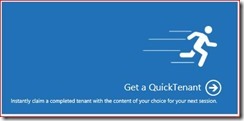QuickTenant now available for MEC Demo (MicrosoftCIE.com)
J.J. Antequino
----------------------------------
We hope you all agree that demoing the benefits of Office 365 can go a long way towards closing a sale.
But one of the negative aspects to enabling MEC Demo tenant in the past was the fact either the tenant creation process would contain errors or fail…. or take days to complete.
The good news is that the team has now given you access to QuickTenants!
Now, when you click on “Create a Tenant”
You have the option of selecting the “Get a QuickTenant” tile!
“The QuickTenant option allows you to get immediate access to a tenant for your sessions. Each time you have a session within the next thirty days, use this option to claim a completed tenant with the content of your choice.”
However, if you do need a CUSTOM tenant name such as JJTS2DEMO.onmicrosoft.com, you will need to click on the More Options tile and actually wait for the provisioning process to run it's course.
Head on over to https://MicrosoftCIE.com (once located at usmec.com), and you can be up and demoing in under a minute!