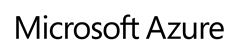Will your Workload Stay in Azure?
|
Rob Waggoner |
I’ve had this discussion a lot and want to make sure we are all on the same page. In SMB, we typically deploy Windows Server Standard Edition because we are not virtualization more than 4 or 5 workloads on a host, and Standard Edition is more economical for lightly virtualized Hyper-V hosts.
My point is that if you build a solution in Microsoft Azure, and then you decide to move it back to an on-premises solution, you must license the Windows Server OS and Server CALs (if the CALs do not already exist). When your VM is running in Azure, your licensing (including Server CALs) is included in the Azure per minute change. Here’s the rub. If you build a solution with one of the Windows Server VMs from the Gallery, you only have your choice of different installations based off of Windows Server Datacenter Edition, not Windows Server Standard Edition. This means that if you move that VM back to an on-premises footprint, you must now acquire a Windows Server Datacenter Edition license and CALs (if you don’t already own them) to continue running your VM on-premises.
How should you address this? My recommendation is to build a Windows Server Standard Edition image on-premises, upload it to Microsoft Azure, and then build your workloads (that have the potential to come back on-premises) from your image, not from the gallery images. Since the Windows Server license is not portable, you do not have to acquire a Windows Server license to run your VM in Azure, just when you bring it back on-premises. Of course you will want to leverage the VL bits for your image build. I talked about how to upload a VHD to Azure here. Of course there are other ways to upload images, but I wanted to make sure I could get you started.
Again, I’ve talked about this with a few partners and want to make sure we’re all on the same page. As I’ve had these discussions, the partner response has been, “Glad I know going into this”. If you’ve already deployed a workload based of off Windows Server Datacenter Edition, what are your options for bringing it on-premises? I can only think of two: 1) Rebuild the VM on-premises with Windows Server Standard, or 2) Purchase a Windows Server Datacenter Edition license. Of course neither of those options are simple and if the customer doesn’t already own Windows Server CALs, they must be purchased as well.
While Microsoft Azure provides a lot of opportunity, it has not eliminated the need to properly plan our deployments.
Until next time,
Rob
Technorati Tags: Rob Waggoner,Windows Server Datacenter licesing,Azure VM licensing,VM portability