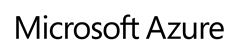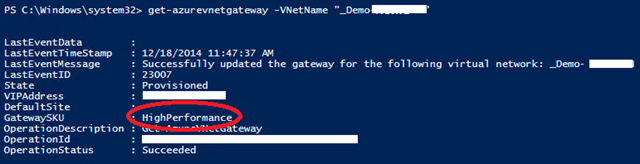Azure Virtual Networking Improvements
|
Rob Waggoner |
During our SMB Live Hands on Lab events, there was a lot of discussion around Virtual Networking with regard to Site-to-Site bandwidth and the number of Site-to-Site tunnels a Virtual Network can provide. At the time, we only offered one level of service (other than ExpressRoute) when it came to Site-to-Site capabilities, but now we’ve released the ability to upgrade your existing Site-to-Site Virtual Network. The new offering is referred to as the High Performance gateway SKU which will provide higher throughput and increased capabilities. This new level provides for ~200 Mbps of throughput and support for up to 30 Site-to-Site tunnels; The Default offering provides ~80 Mbps of throughput and 10 Site-to-Site tunnels. Take note that this new High Performance gateway is only offered for Dynamic network connections, not Static.
The full announcement is included as part of this article.
You enable this new capability via PowerShell. Please ensure you’re running at least version 0.8.12 of the Azure Powershell module. You can find the installation details here.
I ran the Resize-AzureVNetGateway cmdlet against one of my existing virtual networks and it took about 15 minutes to complete. Once it completed, my Site-to-Site connection was up and running in the HighPerformance mode. You can use the Get-AzureVNetGateway cmdlet to confirm the change from Default to High Performance succeeded.
Of course this increase in capabilities also has an increase in cost. The cost model for this solution is $0.49 / hour, compared to the $0.84 / per day for the default option.
Until next time,
Rob