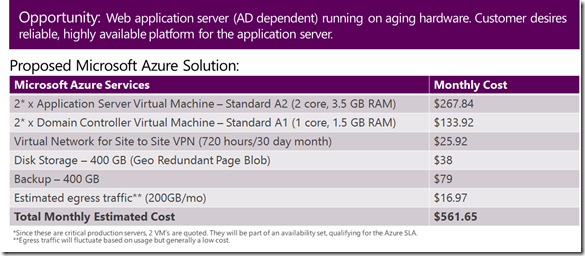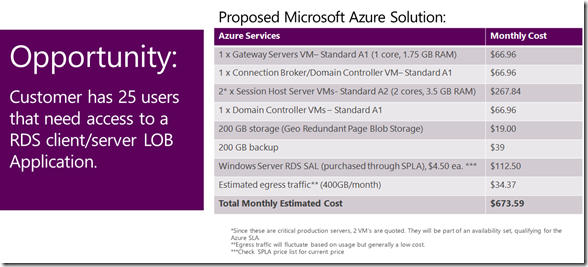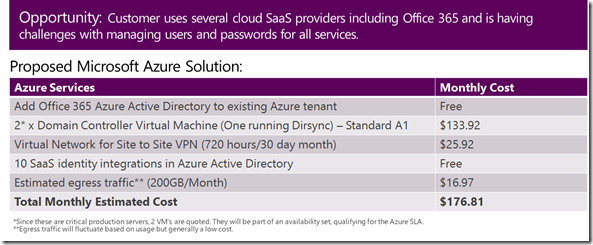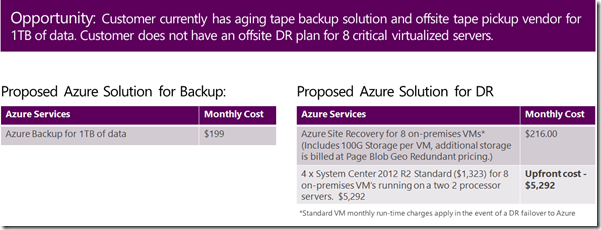More Azure Solution Pricing Examples
Partners,
Last May I blogged a sample Azure quote to show how easy it is to price out Azure solutions. Since then it has become clear that pricing out solutions is an area where partners need more guidance. The first step is to leverage our new and existing Azure pricing tools. See the following blog post on Azure pricing tools.
Now you need to focus on the solution your are providing. Following are 4 example quotes on finished solutions that partners can offer their customers. I included the quote from last May as well. These quotes reflect the new Azure pricing announced in early October 2014.
Keep in mind, these are sample quotes, and are by no means the only way to price out these specific solutions. I’ve added some commentary on each quote to explain the reasoning behind some of the item choices.
Extending a datacenter/hybrid cloud example quote:
Notes: Two VM’s for each workload quoted for high availability. Quote a single instance for non-critical/lower availability workloads.
RDS on Azure example quote:
Notes: This quote does not follow the high availability recommendations outlined in the Azure RDS Reference Guide. Because we are pricing out an RDS Azure solution for a small company (25 users), to keep costs reasonable, we priced out high availability only for the session host server and domain controllers (and one domain controller is sharing a VM with the connection broker server). Review the Azure RDS Reference Guide to determine the appropriate high availability (and the SLA that you’ll provide for each server role) for your customer.
Azure Active Directory SaaS App Portal example quote:
Notes: This quote is actually more like the “extend the network” quote in our first example. The goal is to extend the customer’s network to Azure, so they can leverage the SaaS identity integrations in Azure Active Directory, which are free. This is a common project for partners that already support several Office 365 customers. Because these Office 365 customers are already using Azure Active Directory (O365 uses AAD for authentication), leveraging the SaaS integration capability to manage passwords for all of the customer’s third-party SaaS services is a natural first project on Azure.
Azure Backup and Azure Site Recovery example quote:
Notes: The Azure backup half of this quote is straight forward: 1 TB online backup at 20 cents/GB, first 5 GB free. The Azure Site Recover quote is a bit more complex. Currently Azure Site Recover requires that your VM’s are on a Hyper-V host running System Center (thus we included the System Center VL quote). Notice the monthly Azure Site Recovery cost is quite low ($27/mo. for each replicated VM to Azure). These replicated VM’s are in an offline state in Azure until they are needed, at which time they will be turned on and will start incurring monthly VM runtime charges.
Please let me know if you have any questions or comments on the above sample quotes. Thank you and good luck with your Azure solutions!
Michael Kophs
Partner Technology Strategist
Microsoft