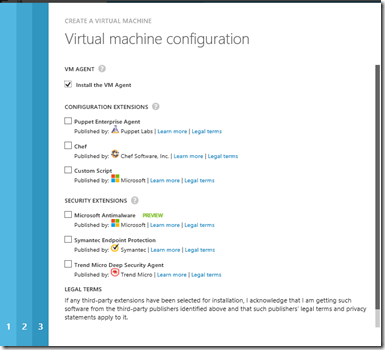Azure Virtual Machine New Features
As you are creating virtual machines via the Azure portal once at page 3 when utilizing the configure from Gallery option you will notice a checkbox to Install the VM Agent. You may wonder should I check this box?
Install the VM Agent – This is used to install, configure, manage and run VM extensions. VMs extensions are features that Microsoft and third parties provide. You can add these extensions via the Azure portal or via Powershell xplat-cli. VM agents are available for both Windows and Linux. You can install the VM agent on uploaded, new or existing VMs.
Configuration Extensions:
Custom Scripts – Two of the most popular scripts although there are many more include the ability to reset a VM’s password (I’ve needed that one before) as well as the DSC (Desired State Configuration) extension used to declaratively specify how you want your VM’s software environment to be configured. It also provides a means to maintain and manage existing configurations.
Puppet Enterprise Agent – By adding a Puppet Agent to your Windows VM you can configure and manage the VMs as well as automatically enforce the correct state. Puppet automates tasks that Administrators often do manually.
Chef Enterprise Agent – Automates how you build, deploy and manage your infrastructure using reusable definitions called recipes. The clients will periodically check with the Chef server to confirm it is in compliance with current policy
Security Extensions:
Security extensions help you manage the security capabilities of the virtual machines. MS Antimalware, (currently in preview) provides default configuration settings optimized for running in the Microsoft Azure environment. You can also customize these settings as required for your Azure application or service deployment.
Symantec Endpoint Protection- The full endpoint protection client is supported. You can manage your clients from either the on-premises manager or from an Azure hosted manager. Pay special attention to assure you do not block port 80 as the VM RDP session will be disconnected.
Trend Micro Deep Security Agent delivers a complete set of security capabilities to include intrusion detection and prevention, firewall, anti-malware, web reputation, log inspection and integrity monitoring.
As you create and manage your virtual machines keep an eye out for updates and changes implemented to make the Azure experience one that meets the needs of both partners and customers.
Kathleen (Kat) Molosky