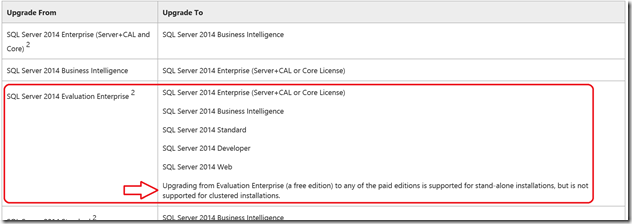How to upgrade SQL Trial to a Paid edition?
Onur Dogruoz
After the introduction of each new version of SQL Server, I am getting this question a lot. Given that SQL keys are embedded to the SQL media, i.e. not available on VLSC like other product keys, I wanted to blog about it hoping to clarify the process and help speeding up the sales cycle and deployment.
Here is the typical question;
“We have downloaded and installed trial/evaluation version of SQL Server 2014 and we would like to upgrade/activate current instances without having to re-install SQL. Is it possible? If yes, how?”
Answer is; Yes, you can upgrade your trial installation to a paid edition of SQL Server. This MSDN article shows all supported edition and version upgrades. Before starting the procedure, carefully read “Unsupported Scenarios” section and also look at the “Edition Upgrade” section. As you know, trial/evaluation edition is a fully functional evaluation of Enterprise Edition. Please also note edition upgrades are NOT supported for clustered deployments.
Once you confirm that you are in a supported scenario, follow Upgrade to a Different Edition of SQL Server 2014 (Setup) article for the step-by-step edition upgrade procedure.
Thank you!