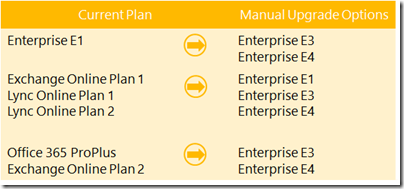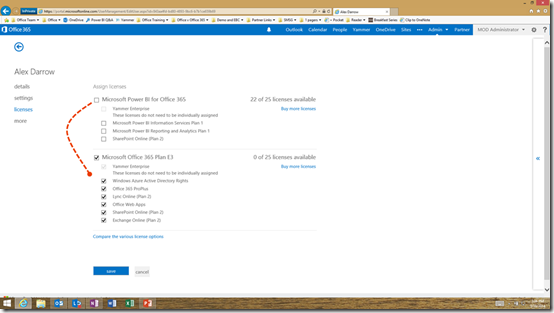Switching Plans with Office 365 Open
J.J. Antequino
----------------------------------
As you are probably aware, we have a nifty automated “Switch Plans” option for those customers who are looking to upgrade their Office 365 tenants. Unfortunately, this option is only available for those customers who have purchased Office 365 through the Advisor/Direct method.
However, did you know that Microsoft does support the MANUAL switching of plans in Open for a few select scenarios?
Customers who have purchased Office 365 through Open are able to manually upgrade their subscriptions, with some limitations:
- Manual upgrades are only available within the same Office 365 product family (i.e. Enterprise E1 > Enterprise E3)
- Customers are not able to receive a refund for unused or cancelled subscriptions
- Customers will need to manually re-assign licenses for each Office 365 user, from the old subscription to the new subscription
Note: The customer may continue to get renewal reminders on the original subscription. These can be ignored.
When should I discuss upgrading plans with my customer?
Partners should look to upgrade customers close to their Office 365 subscription renewal date. Since Microsoft is unable to provide a refund for unused or cancelled subscriptions, upgrading close to the renewal date limits the time the customer is paying for extra licenses. Ideally, the new subscription would be purchased during the last month of the old subscription.
Essentially what you need to do is purchase a new order of the Office 365 SKUs you would like to upgrade your users to. Once they have been activated and added to the existing tenant, you would simply reassign the users to the Upgraded license:
If you would like to see more screenshots of how a manual switch works, head on over to: