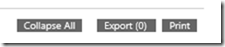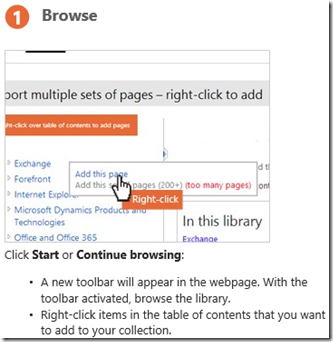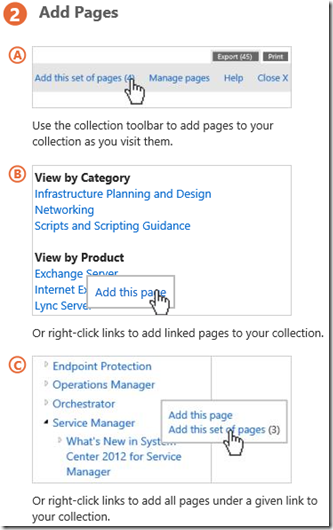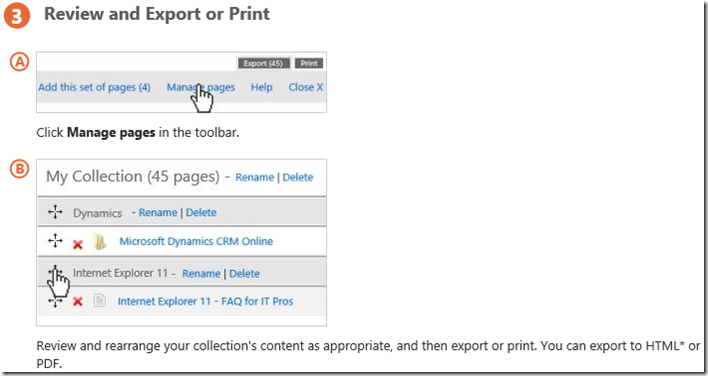The Office 365 Service Descriptions and how to quickly/easily export multiple sections to PDF
Tim Tetrick
As referenced several times in this blog, the Office 365 Service Descriptions are an excellent resource for getting questions answered about Office 365. They are the authoritative source for all the questions you have around the features and capabilities of the service. From my experience they address 80%+ of product/service questions you get from customers about Office 365. For example…
- What features are included in what Office 365 plans?
- What feature differences exist between Office 365 and the corresponding on-premises servers?
- What are the Exchange Online mailbox storage limits, folder limits, message limits, and recipient and sender limits?
- What are the capabilities of Exchange Online Protection in Exchange Online for anti-spam and anti-malware?
- What clients are supported for use with Lync Online and what are the capabilities of each?
- What are the SharePoint Online site collection quotas, file upload limits, and storage limits?
All of these questions and many, many more are addressed in the Service Descriptions.
The Office 365 Service Descriptions are divided out into separate sections for each service (i.e. Exchange Online, SharePoint Online, Lync Online, Office Applications, Yammer, etc.) and each sections contains multiple sub sites (i.e. SharePoint Online includes sub sites for Developer, IT Professional, Content, Insights, Search, etc.). One challenge of this is that sometimes you’d like to see a single document that contains all the content for SharePoint Online or maybe even a single document that contains all the content and sub sites for ALL the Service Descriptions.
There is a neat little capability of TechNet that allows you to quickly and easily select multiple pages and sites, group them into a collection, and then easily export them to HTML/PDF or print them. Exporting to PDF puts all the content you want in one convenient doc which makes it easy to send off to a customer and/or allows you to quickly and easily search for keywords and content contained within the Service Descriptions without having to know exactly where it resides.
Here’s how to use this feature. From the Office 365 Service Descriptions page, click the “Export” button in the upper right-hand corner of the page.
Next, follow the instructions for how to add, organize, customize, and then export your content to PDF.
I hope this helps you as much as it has helped me! It’s been a huge time saver when I’m looking for specific content/keywords across the services and don’t have time to click and search through each page individually.
Just keep in mind, the Service Descriptions are living content that is constantly being updated and refreshed, so check back often to make sure you are always getting the latest and greatest information!