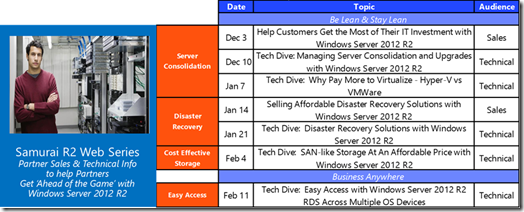Announcing Windows Server 2012 R2 Samurai Webcast Series
Q: (from Brenda)
I liked the Windows Server 2012 Samurai Webcast Series, but has the content been refreshed since the launch of Windows Server 2012 R2?
A:
To stay ahead of the game, partners need to be ready now to show their customers how Windows Server 2012 R2 can help them be lean and stay lean by consolidating and virtualizing servers, implementing affordable disaster recovery solutions, and doing business anywhere from any device. The Windows Server Samurai R2 web series includes deep dive technical content as well as sales strategies and best practices to take advantage of the growing opportunities in the changing SMB technology landscape.
You need to get ready and get started … register now !
Register today for one or all of these informative webcasts to help you get ready and get started with Windows Server 2012 R2!
Here are more detailed descriptions of the scheduled sessions:
Help Customers Get the Most of Their IT Investment with Widows Server 2012 R2 – Sales Focus (12/3/13):
Virtualization is now gaining serious momentum with SMBs as they look for new ways to get the most out of their IT investments. When SMBs think about virtualization, they typically think about server consolidation—enabling them to run more applications on fewer servers and helping to cut costs for hardware, maintenance, and power. Whether your customer has two servers or a room full of them, you can help them use virtualization to get the most out of their investment. Join Microsoft experts as we show you how Windows Server 2012 R2, with built-in Hyper-V, makes it easy and cost-effective to develop, implement, and manage a server consolidation strategy for your customers.
Tech Dive: Managing Server Consolidation and Upgrades with Windows Server 2012 R2 (12/10/13):
When SMBs think about virtualization, they typically think about server consolidation—enabling them to run more applications on fewer servers and helping to cut costs for hardware, maintenance, and power. Join Microsoft technical experts as we show how to implement and manage server consolidation with Windows Server 2012 R2 and built-in Hyper-V. And we’ll review how it eases the upgrade path by eliminating the pain typically associated with migrating servers.
Tech Dive: Why Pay More to Virtualize – Hyper-V vs VMWare (1/7/14):
Why pay more to virtualize? Windows Server 2012 R2 with built-in Hyper-V has key capabilities that enhance business continuity without paying extra. Join Microsoft technical experts as we show you how to get the ability to migrate VMs or virtual storage without downtime, how VM replication provides fast recovery from a disaster, and how you can easily encrypt data of remote servers in less secure locations. Windows Server 2012 R2 includes all of these features and more, built-in. Why would customers pay more $500 for less functionality?
Selling Affordable Disaster Recovery Solutions with Windows Server 2012 R2 – Sales Focus (1/14/14):
The typical cost ($30k US and more) of disaster recovery solutions have made them seem out of reach to SMB customers but now there is a great opportunity to sell affordable disaster recovery solutions to your SMB customers. Join Microsoft experts as we show you how you can provide a valuable service as a trusted business consultant by selling affordable disaster recovery solutions to your SMB customers with Windows Server 2012 R2 with built-in Hyper-V. Depending on the customer’s needs, you can build a disaster recovery solution by replicating to the customer’s servers, or offer it as a fully-managed service by replicating to your own hosted servers or to Windows Azure.
Tech Dive: Disaster Recovery Solutions with Windows Server 2012 R2 (1/21/14):
With recent natural disasters in the news, disaster recovery solutions are top of mind for most businesses. SMBs are more focused than ever on making sure their systems and data are backed up and protected—and being prepared to minimize downtime if a catastrophe occurs. Join Microsoft technical experts who will show you how Windows Server 2012 R2 with built-in Hyper-V provides a solution made possible through Hyper-V Replica. You’ll see how Hyper-V Replica eliminates the need for expensive dedicated high-speed connections and how to customize your replication interval to 15 minutes, 5 minutes, or as little as 30 seconds, depending on your business needs. And we’ll review multi-node Hyper‑V Replica, so you can replicate to a tertiary site for even greater reliability.
Tech Dive: SAN-like Storage at an Affordable Price with Windows Server 2012 R2 (1/28/14):
SMBs are placing a growing importance on virtualization for storage and will be seeking flexible, cost-effective storage solutions that make it easy for employees to get the storage space they need. Join Microsoft technical experts who will show you how Windows Server 2012 R2 helps make high-end storage capabilities accessible with a new technology called Storage Spaces. We’ll demonstrate how functionality that was once only available through expensive SAN solutions can now be obtained by leveraging existing hardware and cheap commodity storage.
Tech Dive: Easy Access with Windows Server 2012 R2 RDS Across Multiple OS Devices (2/4/14):
Windows Server 2012 R2 Virtual Desktop Infrastructure (VDI), powered by RDS, continues to enhance the user experience and management capabilities. Join Microsoft technical experts who will show you the new features in R2 help you take advantage of core platform capabilities, such as storage tiering and data deduplication, to improve performance, scale and solution economics. And you’ll see how the Microsoft Remote Desktop Services app provides easy access to corporate desktops and applications from Windows, Windows RT, iOS, OS X and Android devices.
and I apologize for the completely blatant seeded question from “Brenda” – but the webcast series is really good!