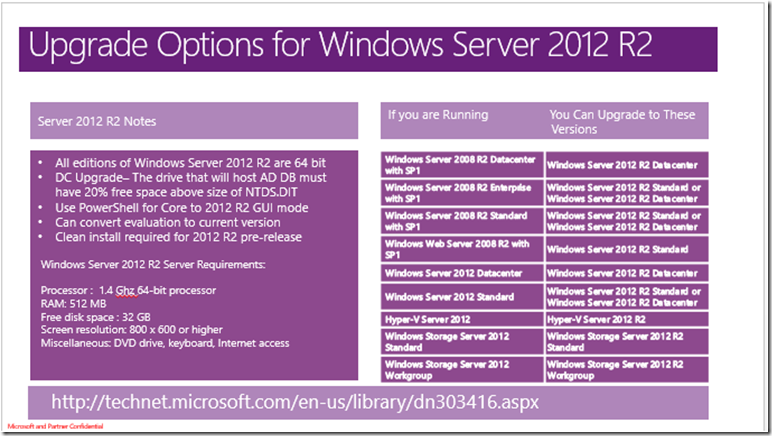Quick Reference for Upgrading to Windows Server 2012 R2
With the announcement of Windows Server 2012 R2 I have been receiving a lot of questions around upgrading. To assist, I have put together a quick reference slide. For details utilize the link referenced at the bottom of the slide.
Notes:
Clean Install – wipe clean – install and restore via back-up
Upgrade – In place – settings, server roles and data kept in tack
- Even with supported upgrade paths certain roles may require additional preparation – see Technet
Migration – Move from existing OS to current on new hardware
License Convert –For example move from Standard to Data Center in same release or Evaluation to Licensed
- Use DISM tool
- To convert evaluation to current release – from elevated prompt provide edition ID and retail product key. The server will start twice.
- To convert from Evaluation to 2012 R2 Essentials – you must enter license or key via slmgr.vbs command.
- Domain Controller evaluations cannot be converted you must install an additional DC on a server running a retail version and remove AD DS from the DC
Minimum Windows Server 2012 R2 requirements referenced above are the minimum for Core Server installation.
Kathleen Molosky