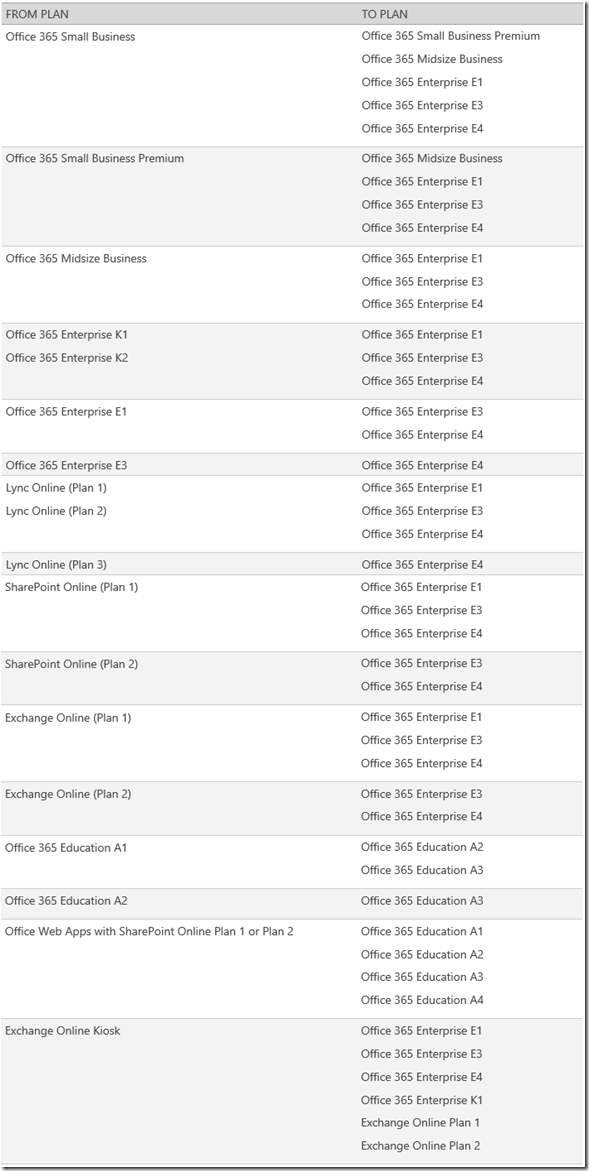Cross-Family SKU Transitions
Tim Tetrick
Earlier this year Microsoft enabled automatic user transitioning for Office 365 direct and advisor customers within product families (i.e. E1 to E3; Small Business to Small Business Premium).
Starting December 19, 2013, eligible customers will now be able to complete automatic user transitions for “cross-family” upgrades as well (i.e. Small Business to Midsize Business; Midsize Business to E3).
Using the “switch plans” tool within the Office 365 admin console, customers will be able to easily move between subscription types without the calls to support and time-consuming data migration that was previously required. See below for a complete list of plans that will now be eligible for transition via the Switch plans wizard.
Please note: syndication customers should contact their partner to use the Switch Plans feature. Also, the Switch Plans feature is not currently available for Open License customers. Please contact support if you are an Open License customer and need to switch plans. You may not be able to switch plans if you have a custom domain associated with your Office 365 Small Business tenant. If this happens you can remove the custom domain from your tenant and add it back after you have switched plans.
Please see Can I switch to a different Office 365 plan or subscription? for more details and information.