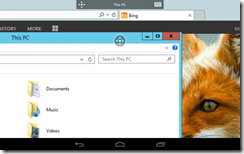Microsoft’s New Remote Desktop Clients for iOS, Mac OS and Android
Josh Condie - Microsoft has just released the first official Remote Desktop clients for iOS and Android. Now, users can bring the Windows desktop (even Windows 8.1 which released earlier this month) directly to their mobile devices that may be running on competing platforms. The apps let you connect to a remote PC while mobile, and effectively interact with the desktop using mouse/keyboard or even touch.
Remote Desktop works a lot like its Windows counterpart: It connects to any Windows PC that can support a Remote Desktop Protocol (RDP) connection and is accessible through a LAN, WAN or even securely over the Internet. After connection and authentication, the user is presented with the remote PC’s screen and can pass mouse gestures and keyboard commands. For mouse, swipe with a finger and tap to click, and long-press to simulate a right-click. For typing, the program provides you with the native onscreen keyboard in iOS or Android, albeit with additions for sending special keys. Most attached peripherals are supported as well.
Official features for both Android and iOS:
- Access to remote resources through the Remote Desktop Gateway.
- Rich multi-touch experience with remote desktop protocol (RDP) and RemoteFX supporting Windows gestures.
- Secure connection to your data and applications with breakthrough Network Layer Authentication (NLA) technology.
- Simple management of all remote connections from the connection center.
- High quality video and sound streaming with improved compression and bandwidth usage.
This is the Android app showing a Windows 8 desktop:
Here’s the iOS app with the same view:
Connection Center (the Remote Desktop apps UI) provides simplified management of all your remote desktops and resources in one simple view.
Figure 1: Screenshot of the iOS app Connection Center
The local keyboard with Windows extensions allows easy interaction with the remote desktops and apps.
Figure 2: Screenshot of Android app with local keyboard
Full support for RemoteApp programs on all platforms gives you the ability to run your favorite applications on your device of choice wherever you are.
Figure 3: Screenshot of Mac app running Internet Explorer, File Explorer, and Calculator as RemoteApp programs.
Powerful Pan and Zoom feature allows you to easily interact with remote applications on small screens.
Figure 4: Screenshot of Android app zooming in with Pan control
A Mac OS RDS Client was also released with significantly enhanced capabilities over the previously supported version.
More details can be found in the Official RDS Blog here - https://blogs.msdn.com/b/rds/archive/2013/10/21/microsoft-remote-desktop-apps-for-ios-mac-os-x-and-android-available-for-download.aspx
From that post:
“The Remote Desktop apps will connect to the following versions of Windows:
- Windows Client operating system: Windows 8.1, Windows 8, Windows 7, Windows Vista, Windows XP*
- Windows Server operating system: Windows Server 2012 R2, Window Server 2012, Windows Server 2008 R2
There is no separate license needed for Microsoft Remote Desktop app. You are allowed to use this app for iOS (iPhone and iPad), Mac OS X and Android devices with a Windows Server 2012 RDS CAL (Client Access License). If you have the Windows Server 2012 RDS CAL directly or through Software Assurance, you can download the Microsoft Remote Desktop app from the respective application stores at no extra cost and start using them. With the introduction of these clients we are strengthening our commitment to helping organizations address consumerization of IT. I encourage you to download these apps from the respective application stores and enjoy the rich Windows experience on your BYO device.”
-Josh