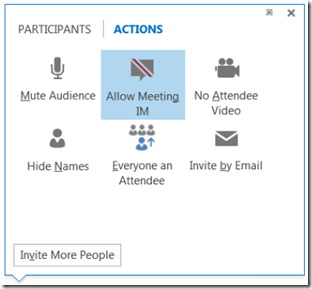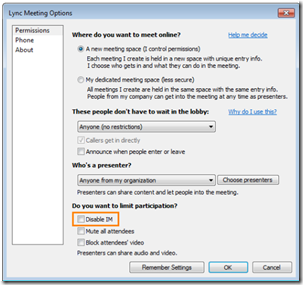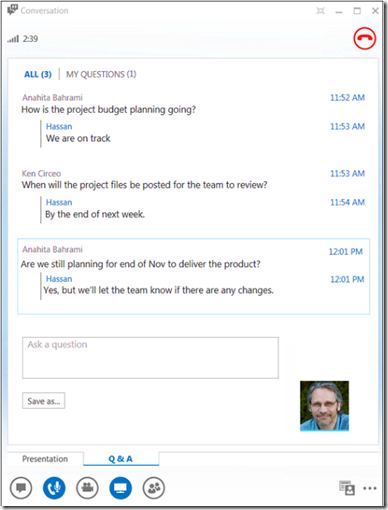New Lync Online Features released in July
Michael Kophs
Cloud Partner Technology Strategist
Have you ever hosted a large Lync meeting and tried to effectively answer a flood of questions in the IM chat window? Does the overused phrase “like herding cats” come to mind? Fortunately, as of the July 2013 update to the Lync client, Q&A management in Lync meetings (both Lync Server and Lync Online) has been made much easier with the new Q&A Manager feature. Additionally, meeting presenters can now disable IM before and during their presentations with the new IM Mute feature. Check it out below!
Lync Meeting Instant Messenger (IM) Mute
A meeting owner/presenter can choose to mute/disable an attendee's ability to send instant messages in the meeting window. This functionality can be enabled during a meeting or at a scheduled time as an option.
Lync Q&A Manager for Meetings
Facilitate a structured Q&A session during a Lync meeting. Questions and answers are clearly differentiated and only presenters can answer questions. Presenters can ask and answer questions. Attendees can only ask.
To get these great features, just install the latest updates on your Lync Client. If you have an Office 365 Pro Plus subscription, your Lync client will already be updated!
Learn more about these features and other new Lync Client features on thisblog.